 20 Sliders
20 Sliders
MTS has all free content, all the time. Donate to help keep it running.
SCREENSHOTS

20Sliders-logo.png - width=300 height=225
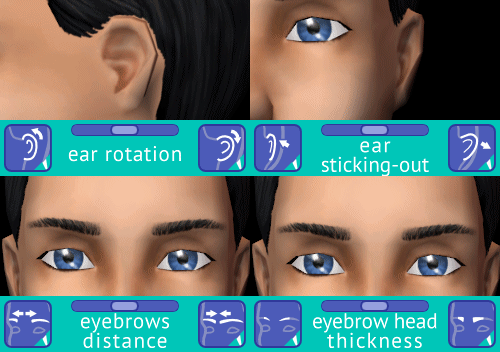
slidersAni1.gif - width=500 height=352
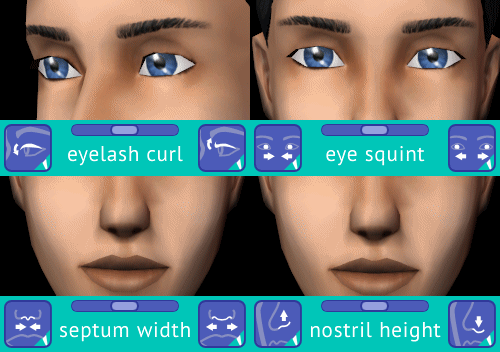
slidersAni2.gif - width=500 height=352
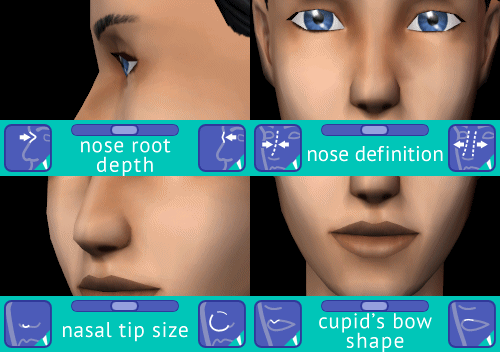
slidersAni3.gif - width=500 height=352
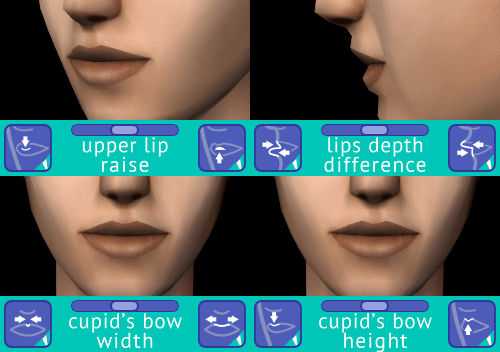
slidersAni4.gif - width=500 height=352
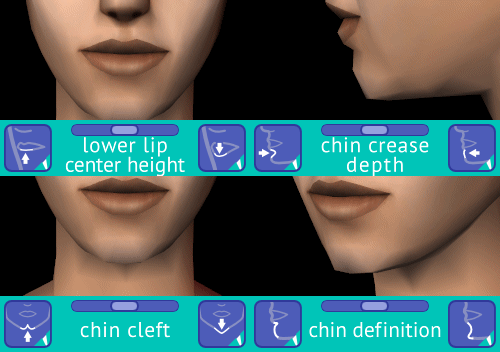
slidersAni5.gif - width=500 height=352
Featured Upload!
This is a featured upload! It showcases the best talent and creativity available on MTS and in the community. 

Uploaded: 13th Apr 2017 at 9:27 PM
Updated: 24th Feb 2023 at 4:24 PM
Updated: 24th Feb 2023 at 4:24 PM
This is a set of 20 face sliders available to use in Bodyshop, CaS and the plastic surgery machine.
Features
Contents of the set
Conflicts
The sliders themselves won't conflict with anything but their icons use a Maxis group so slider creators should be careful while setting instances for icons.
Credits
Ciastko
jfade (The Compressorizer!)
Kahlena
Nysha
Voeille
WesHowe (UniMesh plugins and brighter Bodyshop)
Creators of SimPe
Features
- they create inheritable facial features (if not applied in the plastic surgery machine)
- since Sims' files do not contain any information about used sliders, Sims created by using custom sliders will be displayed properly and can be edited without problems even if you don't have these sliders installed
- adjusted to various age groups and genders
- wherever it is possible, the sliders support low-detail faces (they're sometimes used in order to create households thumbnails).
Contents of the set
- 2 full face sliders:
- ear rotation
- ear sticking-out
- 2 brow sliders:
- eyebrows distance
- eyebrow head thickness
- 2 eye sliders:
- eyelash curl
- eye squint
- 5 nose sliders:
- septum width
- nostril height
- nose root depth
- nose definition
- nasal tip size
- 6 mouth sliders:
- cupid's bow shape
- upper lip raise
- lips depth difference
- cupid's bow width
- cupid's bow height
- lower lip center height
- 3 jaw & chin sliders:
- chin crease depth
- chin cleft
- chin definition
Conflicts
The sliders themselves won't conflict with anything but their icons use a Maxis group so slider creators should be careful while setting instances for icons.
Credits
Ciastko
jfade (The Compressorizer!)
Kahlena
Nysha
Voeille
WesHowe (UniMesh plugins and brighter Bodyshop)
Creators of SimPe
| Filename | Size | Downloads | Date | |||||
|
simNopke-20Sliders.zip
Size: 900.8 KB · Downloads: 86,543 · 13th Apr 2017 |
900.8 KB | 86,543 | 13th Apr 2017 | |||||
| For a detailed look at individual files, see the Information tab. | ||||||||
Key:
- - File was updated after upload was posted
Install Instructions
Basic Download and Install Instructions:
1. Download: Click the download link to save the .rar or .zip file(s) to your computer.
2. Extract the zip, rar, or 7z file.
3. Place in Downloads Folder: Cut and paste the .package file(s) into your Downloads folder:
1. Download: Click the download link to save the .rar or .zip file(s) to your computer.
2. Extract the zip, rar, or 7z file.
3. Place in Downloads Folder: Cut and paste the .package file(s) into your Downloads folder:
- Origin (Ultimate Collection): Users\(Current User Account)\Documents\EA Games\The Sims™ 2 Ultimate Collection\Downloads\
- Non-Origin, Windows Vista/7/8/10: Users\(Current User Account)\Documents\EA Games\The Sims 2\Downloads\
- Non-Origin, Windows XP: Documents and Settings\(Current User Account)\My Documents\EA Games\The Sims 2\Downloads\
- Mac: Users\(Current User Account)\Documents\EA Games\The Sims 2\Downloads
- Mac x64: /Library/Containers/com.aspyr.sims2.appstore/Data/Library/Application Support/Aspyr/The Sims 2/Downloads
- For a full, complete guide to downloading complete with pictures and more information, see: Game Help: Downloading for Fracking Idiots.
- Custom content not showing up in the game? See: Game Help: Getting Custom Content to Show Up.
- If you don't have a Downloads folder, just make one. See instructions at: Game Help: No Downloads Folder.
Recommended
The creator also recommends the following uploads:
Also Thanked - Users who thanked this download also thanked:
About Me
Latest updates of my mods
WIP mods – shared but unpublished
Discord
Support me on Ko-fi
Support Mod The Sims
WIP mods – shared but unpublished
Discord
Support me on Ko-fi
Support Mod The Sims

 Sign in to Mod The Sims
Sign in to Mod The Sims 20 Sliders
20 Sliders
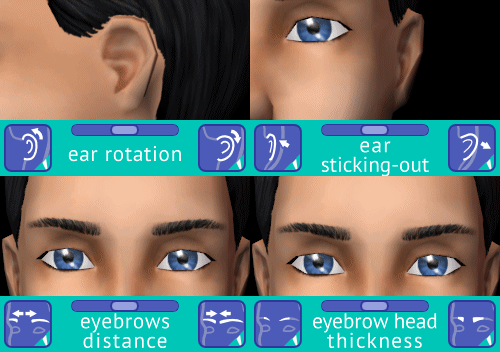
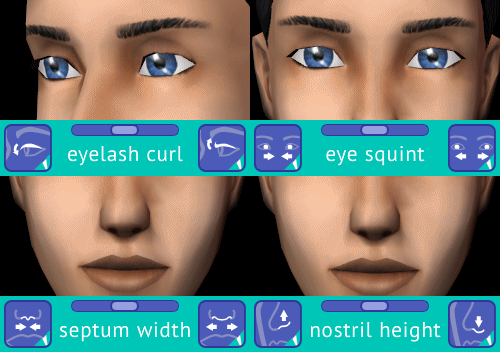
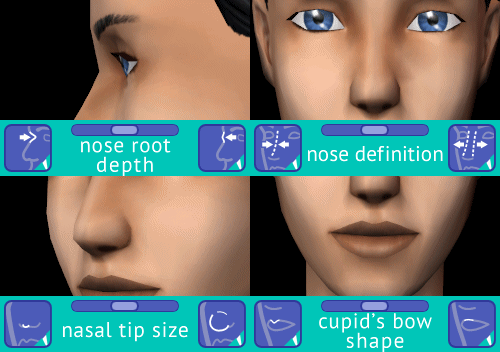
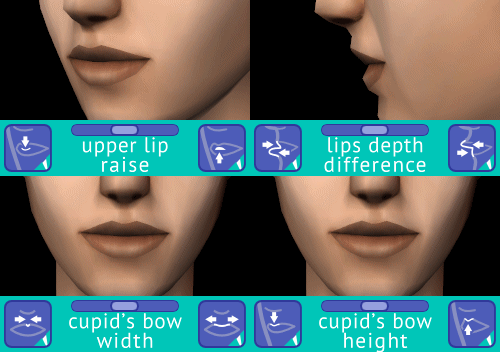
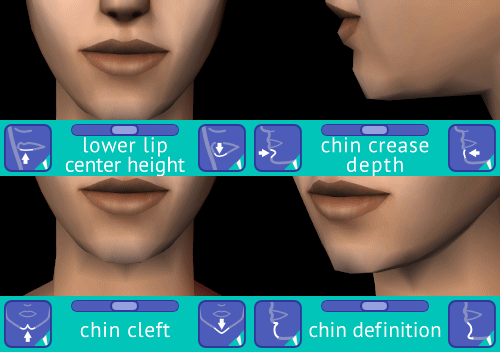

More Downloads BETA
Here are some more of my downloads: