 EDUKATE booksets (decorative clutter)
EDUKATE booksets (decorative clutter)
MTS has all free content, all the time. Donate to help keep it running.
SCREENSHOTS
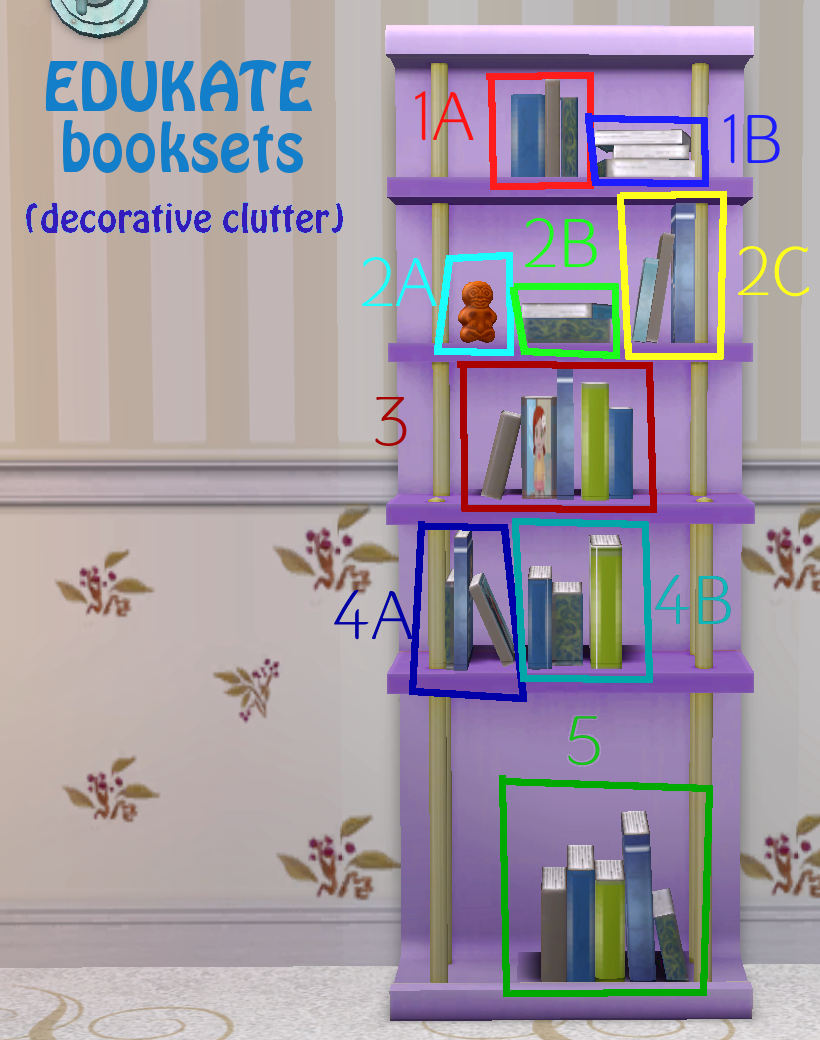
1-booksets.jpg - width=820 height=1040
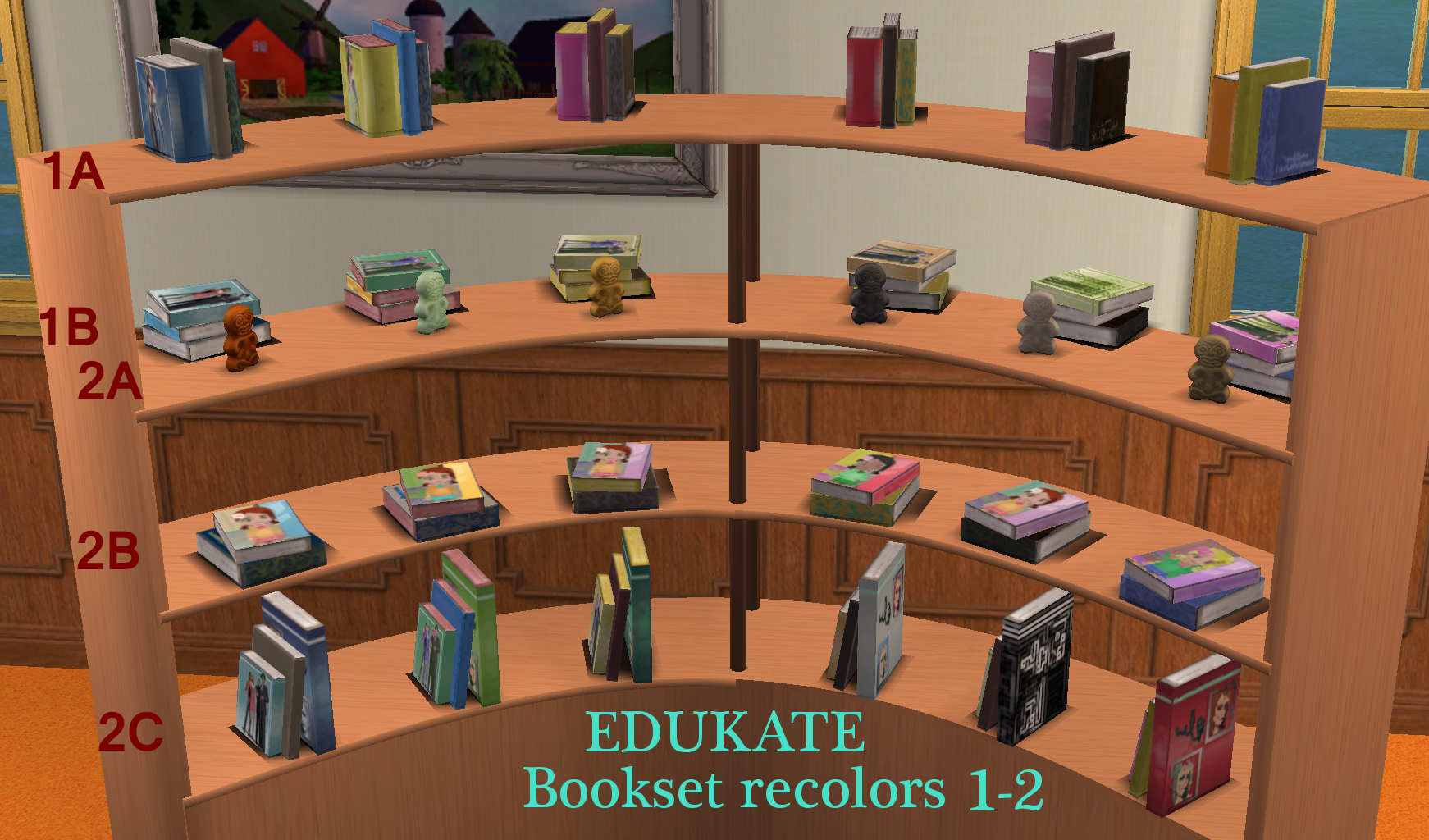
2-booksets1-2_RCs.jpg - width=1742 height=1024
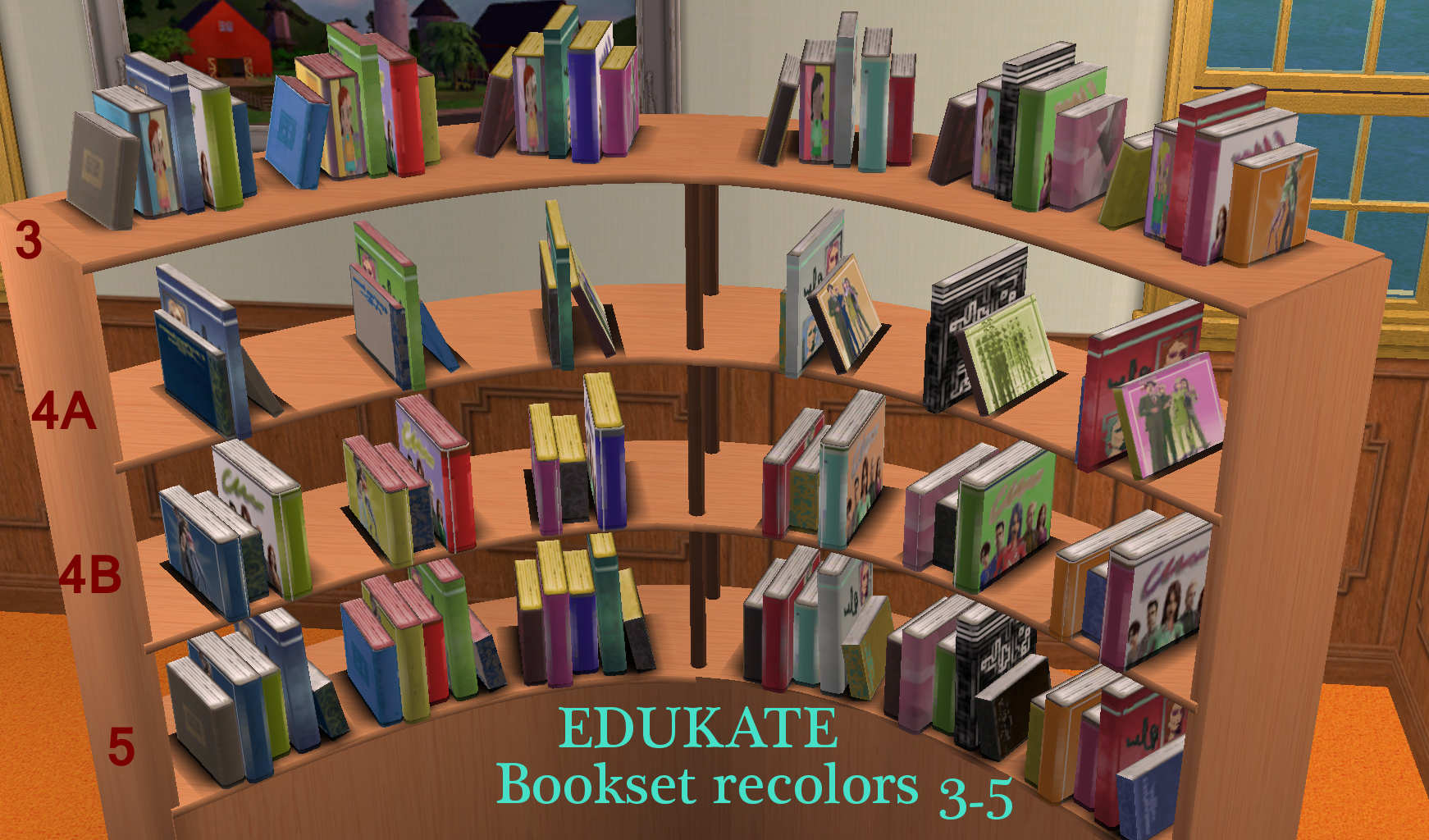
3-booksets3-5_RCs.jpg - width=1742 height=1024
What can I say? I LOVE books; and I want my Sims to love them as well. Here's another set of book clutter, this time taken from the surfer bookcase featured in the Teen Style Stuff Pack. They are Base Game compatible and should work in any Sims 2 game configuration you have.
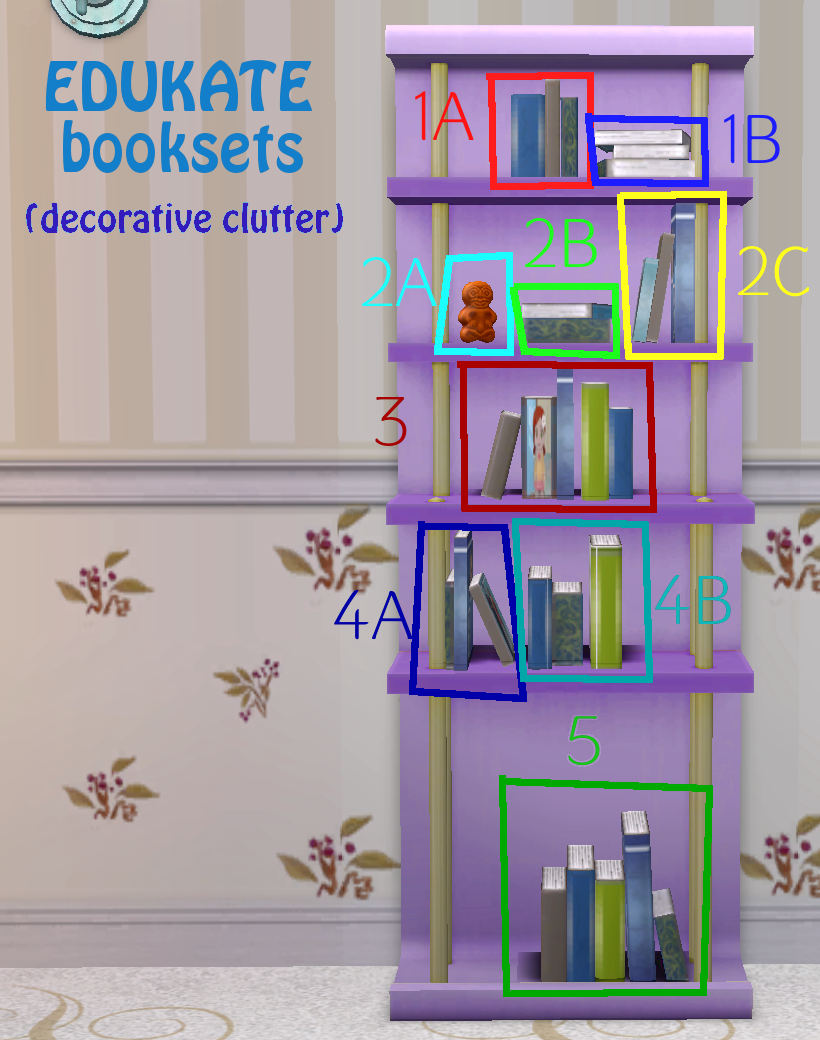
The booksets are weighted as deco objects (11, for those who know), so they should fit into any slot on any object. Each set has 5 new recolors, which are all repositoried in the Bookset 1A package. All other booksets are slaved to the Bookset 1A, so it MUST in the Downloads folder in order for the textures to work and be visible in the game.
Enjoy decorating, and Happy Reading!
Technical info:
Tools used: SimPE, GIMP, Blender 2.79
Catalogue placement: Decorative > Sculptures
In-game price - 7
Polygon Counts:
set 1A - 44
set 1B - 36
set 2A - 204
set 2B - 24
set 2C - 36
set 3 - 78
set 4A - 34
set 4B - 42
set 5 - 78
Additional Credits: SimPE - thanks to Quaxi and all his fine collaborators
CEP- thanks to Numenor and RGiles for this valuable gift to our hobby
MTS- thanks to the griffin formerly known as Delphy for hosting this great community
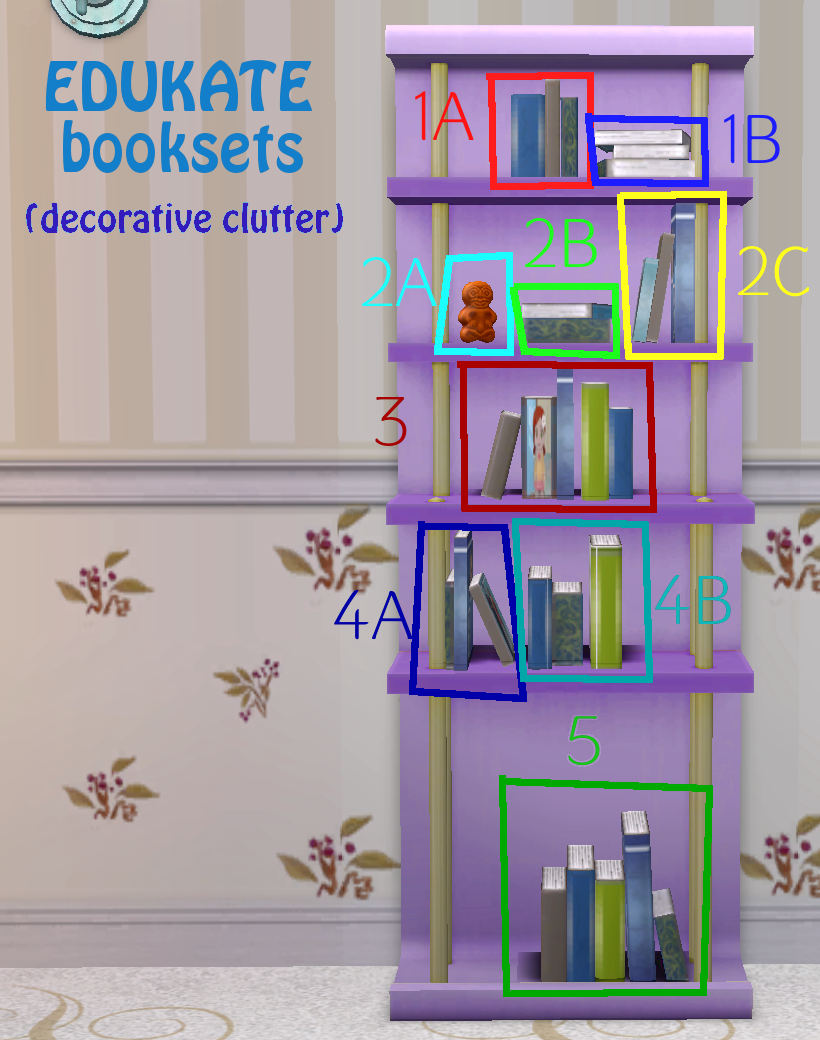
The booksets are weighted as deco objects (11, for those who know), so they should fit into any slot on any object. Each set has 5 new recolors, which are all repositoried in the Bookset 1A package. All other booksets are slaved to the Bookset 1A, so it MUST in the Downloads folder in order for the textures to work and be visible in the game.
Enjoy decorating, and Happy Reading!
Technical info:
Tools used: SimPE, GIMP, Blender 2.79
Catalogue placement: Decorative > Sculptures
In-game price - 7
Polygon Counts:
set 1A - 44
set 1B - 36
set 2A - 204
set 2B - 24
set 2C - 36
set 3 - 78
set 4A - 34
set 4B - 42
set 5 - 78
Additional Credits: SimPE - thanks to Quaxi and all his fine collaborators
CEP- thanks to Numenor and RGiles for this valuable gift to our hobby
MTS- thanks to the griffin formerly known as Delphy for hosting this great community
This is a new mesh, and means that it's a brand new self contained object that usually does not require a specific Pack (although this is possible depending on the type). It may have Recolours hosted on MTS - check below for more information.
| Filename | Size | Downloads | Date | |||||
|
EDUKATE booksets.rar
| Decorative books from the surfer bookshelf
Size: 504.1 KB · Downloads: 1,092 · 10th Jan 2018 |
504.1 KB | 1,092 | 10th Jan 2018 | |||||
| For a detailed look at individual files, see the Information tab. | ||||||||
Key:
- - File was updated after upload was posted
Install Instructions
Basic Download and Install Instructions:
1. Download: Click the download link to save the .rar or .zip file(s) to your computer.
2. Extract the zip, rar, or 7z file.
3. Place in Downloads Folder: Cut and paste the .package file(s) into your Downloads folder:
1. Download: Click the download link to save the .rar or .zip file(s) to your computer.
2. Extract the zip, rar, or 7z file.
3. Place in Downloads Folder: Cut and paste the .package file(s) into your Downloads folder:
- Origin (Ultimate Collection): Users\(Current User Account)\Documents\EA Games\The Sims™ 2 Ultimate Collection\Downloads\
- Non-Origin, Windows Vista/7/8/10: Users\(Current User Account)\Documents\EA Games\The Sims 2\Downloads\
- Non-Origin, Windows XP: Documents and Settings\(Current User Account)\My Documents\EA Games\The Sims 2\Downloads\
- Mac: Users\(Current User Account)\Documents\EA Games\The Sims 2\Downloads
- Mac x64: /Library/Containers/com.aspyr.sims2.appstore/Data/Library/Application Support/Aspyr/The Sims 2/Downloads
- For a full, complete guide to downloading complete with pictures and more information, see: Game Help: Downloading for Fracking Idiots.
- Custom content not showing up in the game? See: Game Help: Getting Custom Content to Show Up.
- If you don't have a Downloads folder, just make one. See instructions at: Game Help: No Downloads Folder.
Also Thanked - Users who thanked this download also thanked:
Packs Needed
None, this is Sims 2 base game compatible!
Other Information
Style:
– Contemporary
– Modern
– Ultra Modern
– Sci-Fi
: Science Fiction
Room:
– Living
: Living Room
– Bedroom
– Study
: Study/Office
Maxis Flags:
– Not Applicable
Tags
#books, #clutter, #office, #reading, #deco, #decorative clutter, #desk clutter, #shelf clutter, #deco books
About Me
POLICY/TERMS-OF-USE ADDENDUM:
I don't mind if you include any of these meshes with your lots**, as long as you provide a link to the original MTS page for the mesh. Posting my mesh on any site by itself, or claiming it as your own work, would be considered rude and a breach of my trust and love for you as a fellow simmer.
**Above policy does not apply to Remote Control Thing - it contains an NPC that could possibly corrupt a neighborhood when removed, and I doubt that downloaders would appreciate something like that hidden in a downloaded lot.
I don't mind if you include any of these meshes with your lots**, as long as you provide a link to the original MTS page for the mesh. Posting my mesh on any site by itself, or claiming it as your own work, would be considered rude and a breach of my trust and love for you as a fellow simmer.
**Above policy does not apply to Remote Control Thing - it contains an NPC that could possibly corrupt a neighborhood when removed, and I doubt that downloaders would appreciate something like that hidden in a downloaded lot.

 Sign in to Mod The Sims
Sign in to Mod The Sims EDUKATE booksets (decorative clutter)
EDUKATE booksets (decorative clutter)
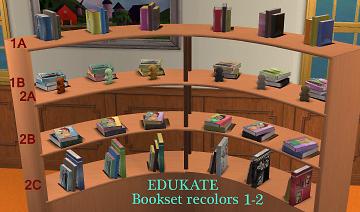
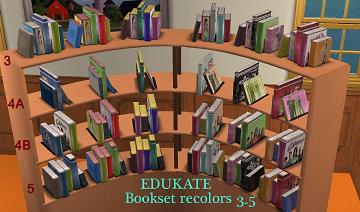
More Downloads BETA
Here are some more of my downloads: