 EA’s Chinese Lantern Red Colour Mod
EA’s Chinese Lantern Red Colour Mod
MTS has all free content, all the time. Donate to help keep it running.
SCREENSHOTS

thumbnail.png - width=1920 height=1080

2.png - width=1080 height=1080

3.png - width=1080 height=1080

no.png - width=672 height=260

TS3W 2023-02-18 18-44-59-80.jpg - width=1920 height=1080
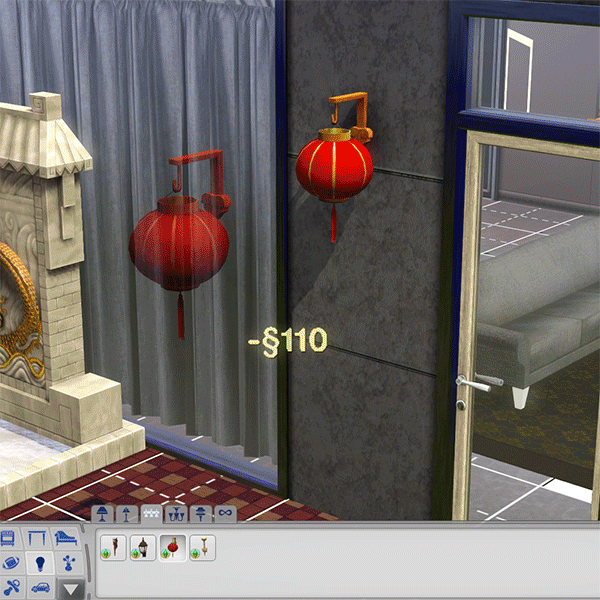
instruction.gif - width=600 height=600

1.png - width=1080 height=1080
Uploaded: 1st Apr 2023 at 3:42 PM
Updated: 9th Apr 2023 at 1:10 PM
Updated: 9th Apr 2023 at 1:10 PM
D E F A U L T R E P L A C E M E N T


Traditional Chinese lantern has history of thousand years. The traditional Chinese lantern is always red in default. With other colour variation is gold. To any non Chinese people who wants to depict traditional Chinese lantern, colour it with red colour, as this is not fancy modern lamp.
Whoever team worked for The Sims 3 World Adventures didn’t consult to Chinese person at all, resulting fatal mistake at representing Chinese lantern.
Buy mode catalogue shows Chinese lantern in white colour. White is colour symbolizes purity and mourning to death. Not suitable for Chinese lantern at all, where it is supposed to depict luck, joy, and happiness in red colour.
In Shang Simla world, the lanterns were shown in orange colour. Not common colour at all. Never in my life seen Chinese lanterns in orange colour, especially white colour. Very no no no.

------------------------------
Changes: Overlay ---> Replace the wrong colour and dull chocolate rim with red and proper gold texture.
Recolourable:
1 channel: Lantern support.
Red Lantern cannot be recoloured.
Buyable object has automatic red colour default replacement from catalogue.

Known Issues:
if you load your Sims game straight to Shang Simla world, the lantern cannot be reset to default replacement red colour with Nraas’ Debug Enabler, it will reset to EA colour.
❗ You must load the lantern from buy mode catalogue first! It is to load the overlay texture. You need to install Nraas’ Debug Enabler (Core mod by Twallan) in order to work correctly ❗
Follow these steps to reset the textures:
Visit any Sim household in buy mode > buy EA’s Chinese lantern (you can choose to not save the game) > travel or choose save game in Shang Simla world > Click on the lantern > Nraas > Debug Enabler > Options: Lantern Illuminator > Objects... > Reset Textures > (Choose one) All Sims3.Gameplay.Objects.Lighting.Mimics.LightingWallAsian or This Object
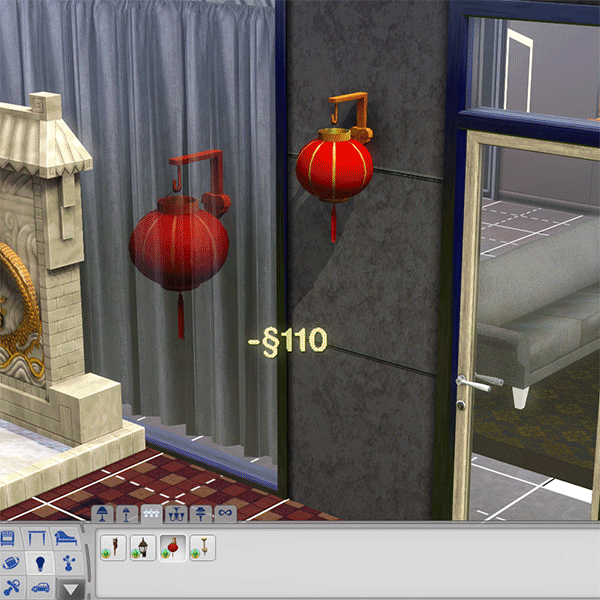
Traditional Chinese lantern has history of thousand years. The traditional Chinese lantern is always red in default. With other colour variation is gold. To any non Chinese people who wants to depict traditional Chinese lantern, colour it with red colour, as this is not fancy modern lamp.
Whoever team worked for The Sims 3 World Adventures didn’t consult to Chinese person at all, resulting fatal mistake at representing Chinese lantern.
Buy mode catalogue shows Chinese lantern in white colour. White is colour symbolizes purity and mourning to death. Not suitable for Chinese lantern at all, where it is supposed to depict luck, joy, and happiness in red colour.
In Shang Simla world, the lanterns were shown in orange colour. Not common colour at all. Never in my life seen Chinese lanterns in orange colour, especially white colour. Very no no no.
------------------------------
Changes: Overlay ---> Replace the wrong colour and dull chocolate rim with red and proper gold texture.
Recolourable:
1 channel: Lantern support.
Red Lantern cannot be recoloured.
Buyable object has automatic red colour default replacement from catalogue.
Known Issues:
if you load your Sims game straight to Shang Simla world, the lantern cannot be reset to default replacement red colour with Nraas’ Debug Enabler, it will reset to EA colour.
❗ You must load the lantern from buy mode catalogue first! It is to load the overlay texture. You need to install Nraas’ Debug Enabler (Core mod by Twallan) in order to work correctly ❗
Follow these steps to reset the textures:
Visit any Sim household in buy mode > buy EA’s Chinese lantern (you can choose to not save the game) > travel or choose save game in Shang Simla world > Click on the lantern > Nraas > Debug Enabler > Options: Lantern Illuminator > Objects... > Reset Textures > (Choose one) All Sims3.Gameplay.Objects.Lighting.Mimics.LightingWallAsian or This Object
| Filename | Type | Size |
|---|---|---|
| TheBleedingWoodland_EAChineseLanternRedColourMod_DR.zip | zip | |
| TheBleedingWoodland_EAChineseLanternRedColourMod_DR.package | package | 57549 |
| Filename | Size | Downloads | Date | |||||
|
TheBleedingWoodland_EAChineseLanternRedColourMod_DR.zip
Size: 44.7 KB · Downloads: 453 · 1st Apr 2023 |
44.7 KB | 453 | 1st Apr 2023 | |||||
| For a detailed look at individual files, see the Information tab. | ||||||||
Key:
- - File was updated after upload was posted
Install Instructions
Also Thanked - Users who thanked this download also thanked:
Packs Needed
Other Information
Type:
– Fixed
: Fixed EA mistakes
– Other
Tags
#mod, #default replacement, #chinese, #asian, #chinese lantern, #world adventures, #shang simla, #china
Packs Needed
| Base Game | |
|---|---|
 | Sims 3 |
| Expansion Pack | |
|---|---|
 | World Adventures |
"Dream as if you'll live forever, live as if you'll die today"
My creation policy: Do not monetize my CC& Mods.
You can see more my TS3CC & TS4CC Downloads on my Tumblr thebleedingwoodland .
My newer quality downloads on my blog The Bleeding Woodland
You can see more my TS3CC & TS4CC Downloads on my Tumblr thebleedingwoodland .
My newer quality downloads on my blog The Bleeding Woodland

 Sign in to Mod The Sims
Sign in to Mod The Sims EA’s Chinese Lantern Red Colour Mod
EA’s Chinese Lantern Red Colour Mod


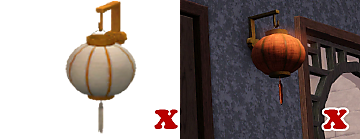

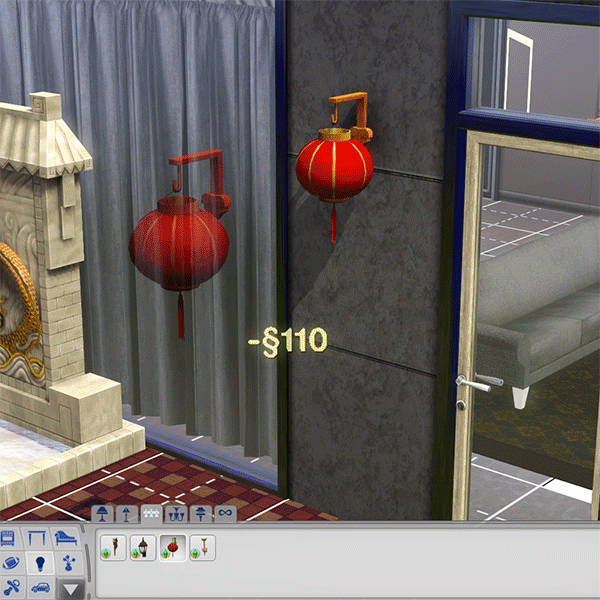

More Downloads BETA
Here are some more of my downloads: