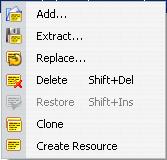- Site Map >
- Modding and Creation >
- Sims 2 Creation >
- Object Creation >
- Object Creation - Modding >
- Buyable junk car
- Site Map >
- Modding and Creation >
- Sims 2 Creation >
- Object Creation >
- Object Creation - Modding >
- Buyable junk car
Replies: 13 (Who?), Viewed: 10854 times.
#1
 12th Feb 2010 at 10:00 AM
12th Feb 2010 at 10:00 AM
Posts: 23
I hope this is in the right area. If not, please feel free to move it.
Sorry if this has been asked before, but I was wondering, is it is possible to buy an already-drivable 'One Man's Junk' car? If so, has someone out there already done it?
Thanks alot,
JollySam
Advertisement
#2
 14th Feb 2010 at 8:05 PM
14th Feb 2010 at 8:05 PM
It certainly seems likely to be doable. I expect the main part of doing it will be making the Working Junk Car show up in the Buy Mode Catalog. I don't know if anyone has already done it though. Might be worth asking on the Where Can I Find (WCIF) forum too in case someone has already made it. If you have no luck and want to try you hand at modding, post back here and we can teach you how to do it.
Cheers
Mog
Mostly I fix Gameplay annoyances. I take requests and have made a few Requested mods already. Visit me on MTS Yearbook
My other projects: British High Street, Postal System for the Sims and Better Parking for Sims
Cheers
Mog

Mostly I fix Gameplay annoyances. I take requests and have made a few Requested mods already. Visit me on MTS Yearbook
My other projects: British High Street, Postal System for the Sims and Better Parking for Sims
#4
 14th Feb 2010 at 8:38 PM
14th Feb 2010 at 8:38 PM
Carlos - I was guessing that JollySam was refering to the Restorable Car that came with the FreeTime EP. You can buy the item in need of restoration from the Catalog, but you can't buy the finished car from the catalog.
Mostly I fix Gameplay annoyances. I take requests and have made a few Requested mods already. Visit me on MTS Yearbook
My other projects: British High Street, Postal System for the Sims and Better Parking for Sims
Mostly I fix Gameplay annoyances. I take requests and have made a few Requested mods already. Visit me on MTS Yearbook
My other projects: British High Street, Postal System for the Sims and Better Parking for Sims
#5
 18th Feb 2010 at 10:51 AM
18th Feb 2010 at 10:51 AM
Posts: 23
Quote: Originally posted by MogHughson
| Carlos - I was guessing that JollySam was refering to the Restorable Car that came with the FreeTime EP. You can buy the item in need of restoration from the Catalog, but you can't buy the finished car from the catalog. |
Sorry for the long delay.
Yes, thats what I meant; the restorable car. I don't know exactly what its called, but I remember it was 'One Man's Junk... something something.'
I guess I could try doing it myself, but I've never built a brand new object before, only recolours, so I need to find out how to do it first.
Thanks,
JollySam
#6
 18th Feb 2010 at 5:58 PM
18th Feb 2010 at 5:58 PM
Hi there JollySam,
I had a quick go at doing this the other day to make sure it could be done - it can and so I can teach you the few steps that are needed if you want to learn to go further than recolours with your modding.
I am writing this post without my SimPE in front of me so I may come back and add details later if I cannot recall everything from memory. The pictures I have used are generic ones I have captured for various articles in the wiki and are not meant to be directly indicative of this example, but simply helpful to show you what you should expect to see in SimPE. Half the battle with tutorials is knowing you are looking at the same screen view as the writer of the tutorial was looking at!
You are going to clone a very small portion of the restorable car object so that you can edit it. When we do this sort of thing we try to only have the bits we have changed in a package rather than the whole object so that the package you are producing is less likely to clash with other hacks/mods. To this end there are two ways you can create the package for editing - both get you to the same end point, but you may be more confortable with one way or the other.
Method 1 - Clone it then remove all you don't need
This method is described in a tutorial here - you would follow steps 2) - 4). The only thing I can't tell you right now is where the Restored part of the restorable car might show up in the Object Workshop.
Method 2 - Find the relevant OBJD from the objects.package and extract it
This is the method I favour when doing an minor update to an existing object, but it does come with the risk that you are opening up one of the game files (just to extract from not to edit, but it is more risky for sure!).
Edit the extracted OBJD
At this point, regardless of which method you used, you should have a .package file with one resource, an OBJDwiki in it.
The thing I noticed when I did this was that the menu to paint the car was still there - because this car hasn't gone through the process of being painted as it wasn't restored. I thought this was a nice touch actually - although I suspect it would be possible to make some more tweaks to other resources to change the various paint options into recolours of the car.
Anyway, have a try at your first mod and see how you get on.
Let me know if you have any questions on any of this.
Cheers
Mog
Mostly I fix Gameplay annoyances. I take requests and have made a few Requested mods already. Visit me on MTS Yearbook
My other projects: British High Street, Postal System for the Sims and Better Parking for Sims
I had a quick go at doing this the other day to make sure it could be done - it can and so I can teach you the few steps that are needed if you want to learn to go further than recolours with your modding.
I am writing this post without my SimPE in front of me so I may come back and add details later if I cannot recall everything from memory. The pictures I have used are generic ones I have captured for various articles in the wiki and are not meant to be directly indicative of this example, but simply helpful to show you what you should expect to see in SimPE. Half the battle with tutorials is knowing you are looking at the same screen view as the writer of the tutorial was looking at!
You are going to clone a very small portion of the restorable car object so that you can edit it. When we do this sort of thing we try to only have the bits we have changed in a package rather than the whole object so that the package you are producing is less likely to clash with other hacks/mods. To this end there are two ways you can create the package for editing - both get you to the same end point, but you may be more confortable with one way or the other.
Method 1 - Clone it then remove all you don't need
This method is described in a tutorial here - you would follow steps 2) - 4). The only thing I can't tell you right now is where the Restored part of the restorable car might show up in the Object Workshop.
Method 2 - Find the relevant OBJD from the objects.package and extract it
This is the method I favour when doing an minor update to an existing object, but it does come with the risk that you are opening up one of the game files (just to extract from not to edit, but it is more risky for sure!).
- Use File->Open In, and open the Freetime version. Navigate to the Objects folder which will contain one file objects.package.
- Click on OBJD in the left hand pane (resource tree) so that the right hand pane (resource list) only contains OBJD resources.
(* Generic picture - don't have one with OBJDs listed to hand!)
- Sort the right hand pane by name by clicking on the title bar
- Scroll down to Cars and look for the restorable car. There will be two OBJDs for it - you want the one that has a name suggesting it is restored - I forget the exact name just now.
- Right Click and Extract this OBJD to your computer somewhere you can find it again.
- Close this file - you shouldn't have changed anything, but if SimPE thinks you have say "No" to any questions asking whether you sohuld Commit or save this file - this is the game file - you really don't want to edit it!!
- Drag the file you just extracted into your now empty SimPE
- File->Save As a name such as buyable-restorable-car-MTSUserID-20100218.package.
Edit the extracted OBJD
At this point, regardless of which method you used, you should have a .package file with one resource, an OBJDwiki in it.
- Open up the OBJD resource to edit, by clicking on OBJD in the resource tree, then clicking on the single OBJD in the resource list and ensuring you are looking at the Plug-in Tab at the bottom.
- Ensure you are looking at the Catalog Sort Tab. You will notice there are no boxes ticked. You want to tick the appropriate ones to make it show up in the catalog with the other cars. A little game play knowledge should be enough to make sense of this tab.
(* Generic picture - these are not the ticks you will want)
- Switch to the Raw Data Tab and scroll down a little to the section titled Catalog Price
It might be worth selecting decimal as your view here. Set an appropriate price of your own choosing in there. You probably only need worry about price, although if you want to put things in the others you can.
- Click on the Commit button when you are done
- File->Save
- Then File->Save Copy As into your downloads folder and fire up the game to see if it works!
The thing I noticed when I did this was that the menu to paint the car was still there - because this car hasn't gone through the process of being painted as it wasn't restored. I thought this was a nice touch actually - although I suspect it would be possible to make some more tweaks to other resources to change the various paint options into recolours of the car.
Anyway, have a try at your first mod and see how you get on.
Let me know if you have any questions on any of this.
Cheers
Mog

Mostly I fix Gameplay annoyances. I take requests and have made a few Requested mods already. Visit me on MTS Yearbook
My other projects: British High Street, Postal System for the Sims and Better Parking for Sims
#7
 19th Feb 2010 at 6:20 AM
19th Feb 2010 at 6:20 AM
Posts: 23
Quote: Originally posted by MogHughson
|
Hi there JollySam, I had a quick go at doing this the other day to make sure it could be done - it can and so I can teach you the few steps that are needed if you want to learn to go further than recolours with your modding. |
Wow, thanks alot MogHughson

I tried it just now, and it works! I seem to be able to do all the normal car activities; install alarm, take out for a spin, etc. I can only buy the car in blue, but I can respray the car any colour as with the default Maxis 'Awesome Customized Car', and thats good enough for me!
Thanks for the tutorial, it was a great help. Time to see what else I can do to these cars...
Why don't you post this car in the 'Downloads' section of the site? I'm sure theres other people out there who'd like this.
Thanks again,
JollySam
#8
 19th Feb 2010 at 6:45 AM
19th Feb 2010 at 6:45 AM
Posts: 11,006
Thanks: 422944 in 1121 Posts
Just a small addition, since MogHughson mentions using the game files: if one wants to play it safe, one doesn't need to give SimPE access to the actual game files – using a copy of those files works just as well, and rules out any risk of doing damage to the game. I've always had SimPE installed on a different machine than the one the game was on, so that's what I did and it worked for me.
Stuff for TS2 · TS3 · TS4 | Please do not PM me with technical questions – we have Create forums for that.
In the kingdom of the blind, do as the Romans do.
Stuff for TS2 · TS3 · TS4 | Please do not PM me with technical questions – we have Create forums for that.
In the kingdom of the blind, do as the Romans do.
#9
 19th Feb 2010 at 9:21 AM
19th Feb 2010 at 9:21 AM
Quote: Originally posted by JollySam
| Why don't you post this car in the 'Downloads' section of the site? I'm sure theres other people out there who'd like this. |
Mostly I fix Gameplay annoyances. I take requests and have made a few Requested mods already. Visit me on MTS Yearbook
My other projects: British High Street, Postal System for the Sims and Better Parking for Sims
#10
 19th Feb 2010 at 2:51 PM
19th Feb 2010 at 2:51 PM
Posts: 7,898
Thanks: 204690 in 302 Posts
Question about buying the car only in blue, did yours also have this issue Mog? If not would have any idea why it is? I'm guessing it's not a normal recolorable item, and the colors are only available through an interaction.
Life Stories || EA Sims 2 Store Items || EA Pre-Order Incentives || Pet Stories || Dog Agility Items || Castaway Stories || Holy Simoly Add-ons || Overrides and Defaults
4esf Archive || Holy Simoly Archive || Sims2Artists || tumblr || CEP-Extras List || Buyable Game Ojbects
If you enjoy the content on s2a or GoS, consider donating to support hosting costs.
Life Stories || EA Sims 2 Store Items || EA Pre-Order Incentives || Pet Stories || Dog Agility Items || Castaway Stories || Holy Simoly Add-ons || Overrides and Defaults
4esf Archive || Holy Simoly Archive || Sims2Artists || tumblr || CEP-Extras List || Buyable Game Ojbects
If you enjoy the content on s2a or GoS, consider donating to support hosting costs.
#11
 19th Feb 2010 at 4:21 PM
19th Feb 2010 at 4:21 PM
Yes - I did also have that issue - I suspect (though I haven't gone back to look yet) it is due to there not being any MMAT resources. I also suspect it wouldn't be difficult to add them and make the paint choices from that menu become recolours instead. Probably have to set something in the Function - Init as well to ensure the paint menu is disabled (expect there is an attribute controlling it but haven't dug into it to check).
I will try to have a look into that and upload a version of a buyable and recolourable restored car.
Mostly I fix Gameplay annoyances. I take requests and have made a few Requested mods already. Visit me on MTS Yearbook
My other projects: British High Street, Postal System for the Sims and Better Parking for Sims
I will try to have a look into that and upload a version of a buyable and recolourable restored car.
Mostly I fix Gameplay annoyances. I take requests and have made a few Requested mods already. Visit me on MTS Yearbook
My other projects: British High Street, Postal System for the Sims and Better Parking for Sims
#12
 19th Feb 2010 at 5:51 PM
19th Feb 2010 at 5:51 PM
Posts: 3,535
Thanks: 26 in 1 Posts
Please do.  .
.
This Space Intentionally Left Blank
#13
 20th Feb 2010 at 2:37 PM
20th Feb 2010 at 2:37 PM
Posts: 23
Quote: Originally posted by plasticbox
| Just a small addition, since MogHughson mentions using the game files: if one wants to play it safe, one doesn't need to give SimPE access to the actual game files – using a copy of those files works just as well, and rules out any risk of doing damage to the game. I've always had SimPE installed on a different machine than the one the game was on, so that's what I did and it worked for me. |
Yes, thats what I did in the end, thanks.
#14
 20th Feb 2010 at 2:44 PM
Last edited by JollySam : 20th Feb 2010 at 3:11 PM.
20th Feb 2010 at 2:44 PM
Last edited by JollySam : 20th Feb 2010 at 3:11 PM.
Posts: 23
Quote: Originally posted by MogHughson
| I certainly could - or maybe you'd like to upload it? After all you've done more testing of it than me ;-) If you don't want to then yes, I will upload it - let me know. |
Thats kind of you, but I think you'd better be the one to upload it, I only followed your tutorial, and I've never posted anything on this website yet, and I'd only miss something. Plus I only tested it at a house, I've never actually driven it to another lot, though I assue it would work OK. I'll try it now.
Plus maybe you would be able to do something about the 'only buyable in blue' issue (not that it matters much, as you can just repaint the car after purchase)?
Let me know the link when you've posted it!
JollySam
Who Posted
|
|

 Sign in to Mod The Sims
Sign in to Mod The Sims