- Site Map >
- Community >
- Sims Discussion >
- Sims 3 >
- General - Stupid questions.
- Site Map >
- Community >
- Sims Discussion >
- Sims 3 >
- General - Stupid questions.
#8551
 10th Oct 2019 at 3:22 AM
10th Oct 2019 at 3:22 AM
Posts: 989
Thanks: 196 in 6 Posts
Quote: Originally posted by igazor
|
The NRaas Careers mod is the loader for custom careers and schools, homeschooling, and custom uni majors. It also allows for Homeworld University and the version currently in beta testing allows us to set min/max co-worker limits and base pay levels for each career/career level that exists in the game, EA or custom (currently does not yet work in urban worlds). If you have no interest in any of these things, then you do not need the Careers mod. The SP Career module extends the SP mod to cover more advanced progression with respect to career and school related activities. It would be kind of difficult to list out all of the things that it adds, but if you look at the Interactions Page for SP you can see which options are added by which module. Most of the SP Career module ones are under SP > General Options > Options: Careers and its sub-sections. The module has no use if you are not already using or planning to use NRaas SP for story progression. |
Thank you igazor! I haven't installed SP yet or any other mods, I haven't opened my game for a few weeks. I'll probably try these Career mods anyway in a throwaway save and if I don't like it I'll uninstall them.
Advertisement
#8552
 12th Oct 2019 at 11:14 PM
12th Oct 2019 at 11:14 PM
Posts: 2,839
So I want my sim child to visit her grandparents and have a sleepover now and then, grab whatever she wants from the fridge, have a bath - is there anyway to fix this without being told she is rude and has to leave, or the game pushing her home because it's past curfew?
what does his name even mean?
Scholar
#8553
 12th Oct 2019 at 11:41 PM
12th Oct 2019 at 11:41 PM
Posts: 1,410
I bet this have been asked before but what is the easiest way (whitout using cheats) to help my sim to fame? My female sim in Bridgeport is a one star celebrity and I want her to reach at least three stars. She knows a couple of celebritys and talks to them but it does not seem to help. The chance cards she gets does not seem to help either because they mostly focus on money (upgrading things, go to the gym for payment etc). And Bothilda do have a full time job so she does not have the time to meet and greet every VIP in the city.
#8554
 13th Oct 2019 at 1:00 AM
13th Oct 2019 at 1:00 AM
Posts: 1,180
Thanks: 95 in 2 Posts
Marry a celeb
The Mayflies Legacy- a Random Legacy Story
The Mayflies Legacy- a Random Legacy Story
#8555
 13th Oct 2019 at 2:32 AM
13th Oct 2019 at 2:32 AM
Posts: 4,517
Quote: Originally posted by ZenGarden
| So I want my sim child to visit her grandparents and have a sleepover now and then, grab whatever she wants from the fridge, have a bath - is there anyway to fix this without being told she is rude and has to leave, or the game pushing her home because it's past curfew? |
As the late afternoon/early evening approaches, the child will need to chat up a grandparent and ask to spend the night. I know that seems silly, but it is what it is. That should unlock many of the otherwise deemed to be inappropriate things for her to do. Shimrod has a 3-day visitation mod available at The Sims Asylum that I use so that once overnight permission is granted, it lasts for three nights instead of one even if the child goes home or to school, etc. in between.
Other things that can help:
NRaas GoHere has a Rude Guest Liking Gate (set to 40 by default, I have mine set to -90, others use something like -101 to deactivate the rude guest checks entirely) that can help a little.
What can help much more is the Inappropriate But in a Good Way LTR. I often just hand this one out without requiring that sims earn it because it cuts through much of this nonsense when it comes to invited guests as opposed to unwanted ones. WA is required and sorry, but I don't know if it's available for children.
The curfew thing is tricky. Even if NRaas SP is set to soften or remove child curfews, you may find that your child will still leave her safe, warm bed at 3am or something and try to go home. That is indeed very annoying, especially when I have children visit trusted relatives in other worlds by way of Traveler and there is no real home local for them to go to. I'm usually able to catch them when this happens and issue a DebugEnabler object reset on them if I am playing the hosts rather than the guests, but sometimes they get very stubborn about it and I either have to lock them in the guest room, which can make them miserable, or just give up and let them go.
#8556
 13th Oct 2019 at 10:18 AM
13th Oct 2019 at 10:18 AM
Posts: 2,839
Quote: Originally posted by igazor
|
As the late afternoon/early evening approaches, the child will need to chat up a grandparent and ask to spend the night. I know that seems silly, but it is what it is. That should unlock many of the otherwise deemed to be inappropriate things for her to do. Shimrod has a 3-day visitation mod available at The Sims Asylum that I use so that once overnight permission is granted, it lasts for three nights instead of one even if the child goes home or to school, etc. in between. Other things that can help: NRaas GoHere has a Rude Guest Liking Gate (set to 40 by default, I have mine set to -90, others use something like -101 to deactivate the rude guest checks entirely) that can help a little. What can help much more is the Inappropriate But in a Good Way LTR. I often just hand this one out without requiring that sims earn it because it cuts through much of this nonsense when it comes to invited guests as opposed to unwanted ones. WA is required and sorry, but I don't know if it's available for children. The curfew thing is tricky. Even if NRaas SP is set to soften or remove child curfews, you may find that your child will still leave her safe, warm bed at 3am or something and try to go home. That is indeed very annoying, especially when I have children visit trusted relatives in other worlds by way of Traveler and there is no real home local for them to go to. I'm usually able to catch them when this happens and issue a DebugEnabler object reset on them if I am playing the hosts rather than the guests, but sometimes they get very stubborn about it and I either have to lock them in the guest room, which can make them miserable, or just give up and let them go. |
Thank you igazor, I also found this no curfew mod
what does his name even mean?
Scholar
#8557
 13th Oct 2019 at 6:00 PM
13th Oct 2019 at 6:00 PM
Posts: 1,410
Quote: Originally posted by tunafishfish
| Marry a celeb |
I take that as a reply to me
No, that's not going to happen. But I sure was a good tip.
#8558
 13th Oct 2019 at 6:40 PM
13th Oct 2019 at 6:40 PM
Posts: 1,180
Thanks: 95 in 2 Posts
@Mrmo Then woohoo higher level celebs in semi-public places or where the paparazzi can catch you at it. The higher star a celebrity they catch you with, the more you should be catapulted up. The real question is, fame or infamy?
The Mayflies Legacy- a Random Legacy Story
The Mayflies Legacy- a Random Legacy Story
#8559
 14th Oct 2019 at 2:58 AM
14th Oct 2019 at 2:58 AM
Posts: 3,444
Thanks: 938 in 5 Posts
Does anyone think that Maxis originally intended for the stadium signs to accurately depict the time?
As of now, it simply flashes '12:00'. I wonder if the object has any scripting attached to it?
As of now, it simply flashes '12:00'. I wonder if the object has any scripting attached to it?
Forum Resident
#8560
 14th Oct 2019 at 3:52 PM
14th Oct 2019 at 3:52 PM
Posts: 752
Quote: Originally posted by ZenGarden
| So I want my sim child to visit her grandparents and have a sleepover now and then, grab whatever she wants from the fridge, have a bath - is there anyway to fix this without being told she is rude and has to leave, or the game pushing her home because it's past curfew? |
I would be interested in knowing the answer to this one as well. It seems silly that cousins, grandchildren, nieces and nephews can't have sleepovers at their relatives homes. But random sims you pick up at the bar can. Priorities smh

#8561
 14th Oct 2019 at 4:08 PM
14th Oct 2019 at 4:08 PM
I was building families and houses in my neighborhood so I had to test a few things and switched from my "main family" to some other people. Went I went back to my main family, one of the residents had been bitten by a zombie so now she's a freaking zombie. I HATE supernaturals and find it messes up my game (realistic) but like the EP. Is there anyway to turn off this zombie thing like you turn off Vampires and so on?
"If there are no dogs in Heaven, then when I die I want to go where they went." Will Rogers
"If there are no dogs in Heaven, then when I die I want to go where they went." Will Rogers
#8562
 14th Oct 2019 at 5:10 PM
14th Oct 2019 at 5:10 PM
Posts: 719
Quote: Originally posted by HCAC
| I was building families and houses in my neighborhood so I had to test a few things and switched from my "main family" to some other people. Went I went back to my main family, one of the residents had been bitten by a zombie so now she's a freaking zombie. I HATE supernaturals and find it messes up my game (realistic) but like the EP. Is there anyway to turn off this zombie thing like you turn off Vampires and so on? |
No, you cannot turn off zombies like some supernaturals unfortunately. However, if you don't mind having a stationary lunar moon phase all you have to do is pick any of the other moon phases except the full moon in the Options menu.
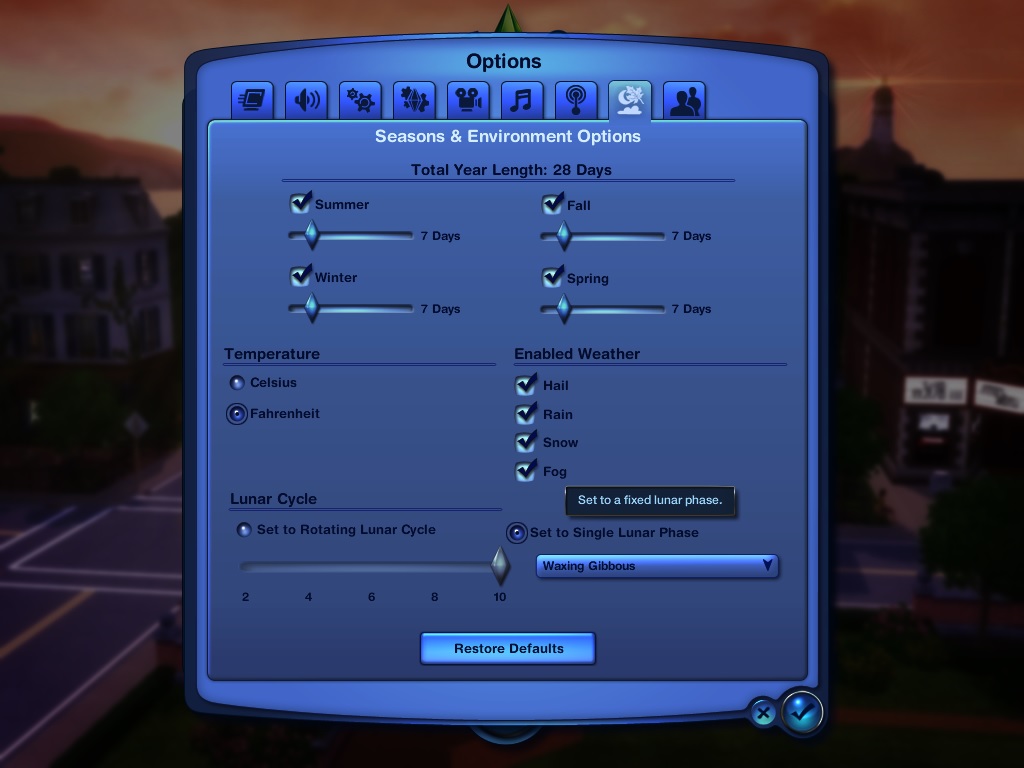
Or if you are not against mods there are some that disables zombies during the full moon.
http://www.modthesims.info/d/486695...-2-flavors.html
Or if you have NRass Retuner then that also has an option to disable zombies during the full moon.
City Hall/Computer > NRaas > Retuner > Settings > General > By Tunable XML > Sims3.Gameplay.Controllers > LunarCycleManager
-kChanceToSpawnZombies > 0 (Default:40)
-LunarCycleManager > kNumOfSimsToBeZombifiedOnFullMoon > 0 (Default:3)
#8563
 14th Oct 2019 at 6:35 PM
14th Oct 2019 at 6:35 PM
Thanks to you both!
I never realized you could shut off the moon phases or just pick one. Supernatural is the last EP I bought not too long ago.
Gargoyle Cat--I use mods and will look at that one you linked!
"If there are no dogs in Heaven, then when I die I want to go where they went." Will Rogers
I never realized you could shut off the moon phases or just pick one. Supernatural is the last EP I bought not too long ago.
Gargoyle Cat--I use mods and will look at that one you linked!
"If there are no dogs in Heaven, then when I die I want to go where they went." Will Rogers
#8564
 16th Oct 2019 at 6:19 PM
Last edited by Primavera : 17th Oct 2019 at 4:02 PM.
16th Oct 2019 at 6:19 PM
Last edited by Primavera : 17th Oct 2019 at 4:02 PM.
Posts: 989
Thanks: 196 in 6 Posts
I finally installed some CC and mods yesterday and I cleared out my caches. I went into CAS and saw some clothing items are duplicates, but when I click on them they show up a different color like before. Is this normal when one clears out their caches? Will it reload normally after a while?
EDIT: expanding on this because I forgot to write this in; I did add a few clothes hiders by simborg and almost all of oneeuromutt's maternity defaults for the base game and Late Night, but none of them apply to the clothing that have duplicate thumbnails. I tried shift + right click like I would do in sims 2 but the whole column disappeared.
EDIT: expanding on this because I forgot to write this in; I did add a few clothes hiders by simborg and almost all of oneeuromutt's maternity defaults for the base game and Late Night, but none of them apply to the clothing that have duplicate thumbnails. I tried shift + right click like I would do in sims 2 but the whole column disappeared.
#8565
 17th Oct 2019 at 1:20 PM
Last edited by CatMuto : 21st Oct 2019 at 12:56 PM.
17th Oct 2019 at 1:20 PM
Last edited by CatMuto : 21st Oct 2019 at 12:56 PM.
Posts: 1,498
Thanks: 1122 in 31 Posts
Quote: Originally posted by Ghost sdoj
|
AFAIK, you should be able to turn your CC into a default replacement the same way you would with anything else. (The package you are going to clone/edit is the CC, not the one you track down in the game files) http://modthesims.info/t/579498 is a tutorial on how to do that, and be sure to read the thread linked in the last post in that thread. Also be sure to keep a safe copy of the CC before you edit it, just in case it gets broken by the edit. |
Okay, I followed that tutorial and gave the CC maternity MSS clothes the instance. Do I also have to alter the group? Because now I have the CC maternity enabled clothes AND the default MSS clothes in CAS, but the former do have the MSS Icon on them. Do I just leave the group as 0x000000, so they will replace the MSS clothes?
EDIT: Never mind! Figured it out. I changed the instance of the CASP part to correspond with the instance of the MSS outfit. Horray, I don't have double the outfits in sleepwear now~
#8566
 17th Oct 2019 at 1:30 PM
17th Oct 2019 at 1:30 PM
Posts: 243
Contacts, maybe @Gargoyle Cat? I know that Nyar's eyes don't glow in my game, and he's a vamp with contact lenses.
Forum Resident
#8567
 19th Oct 2019 at 9:19 PM
19th Oct 2019 at 9:19 PM
Posts: 698
So it won't let me delete clothes when I'm in CAS. The button (the one with a trashcan icon) is greyed out. Any suggestions? I really need to clean out my CC, man.
#8568
 20th Oct 2019 at 1:48 PM
20th Oct 2019 at 1:48 PM
Posts: 1,498
Thanks: 1122 in 31 Posts
Quote: Originally posted by lakme
| So it won't let me delete clothes when I'm in CAS. The button (the one with a trashcan icon) is greyed out. Any suggestions? I really need to clean out my CC, man. |
Wouldn't it make more sense to close the game and delete the packages from the folder itself?
Forum Resident
#8569
 20th Oct 2019 at 2:33 PM
20th Oct 2019 at 2:33 PM
Posts: 698
Quote: Originally posted by CatMuto
| Wouldn't it make more sense to close the game and delete the packages from the folder itself? |
It would but i'm not sure which file corresponds with which CAS item.
#8570
 20th Oct 2019 at 3:24 PM
20th Oct 2019 at 3:24 PM
Posts: 1,081
Thanks: 1256 in 12 Posts
The trashcan button in cas only deletes saved preset styles if I am not mistaken. You have to remove Sims 3 packs through the launcher and package files must be deleted from the mods folder. You can use S3PE to determine what each package is, but there is no easier way as far as I know.
Wren-der Simblr // Sim Art // Pictures // Downloads // Random Nonsensical Rambling
#8571
 20th Oct 2019 at 8:42 PM
20th Oct 2019 at 8:42 PM
Posts: 5,228
Can inactive household houses start a fire and have it burned down?
P.S. Sorry for my bad english.
P.S. Sorry for my bad english.
#8572
 20th Oct 2019 at 9:28 PM
20th Oct 2019 at 9:28 PM
Posts: 232
Quote: Originally posted by lakme
| It would but i'm not sure which file corresponds with which CAS item. |
So this won't fix your current problem, but after I had the same issue I started saving the preview photos to my cc folder under the same file name as the .package file. so it's quicker identification if I want to move things around.
Forum Resident
#8573
 20th Oct 2019 at 9:39 PM
20th Oct 2019 at 9:39 PM
Posts: 698
Quote: Originally posted by SneakyWingPhoenix
| Can inactive household houses start a fire and have it burned down? |
I've had that happen, but I also have a mod installed that makes fire spread more quickly
Scholar
#8574
 22nd Oct 2019 at 8:22 AM
22nd Oct 2019 at 8:22 AM
Posts: 1,260
Is the stereo volume setting bugged?
In my game if I for example set the volume of a stereo on medium or low and leave the lot (or just focus on a sim away from lot) and come back, it plays at higher volume again. This seems like a bug, because when I check the volume setting on the stereo, the right option is chosen. Also if I then turn the stereo off and then on again, it plays at the right volume.
In my game if I for example set the volume of a stereo on medium or low and leave the lot (or just focus on a sim away from lot) and come back, it plays at higher volume again. This seems like a bug, because when I check the volume setting on the stereo, the right option is chosen. Also if I then turn the stereo off and then on again, it plays at the right volume.
#8575
 22nd Oct 2019 at 3:30 PM
22nd Oct 2019 at 3:30 PM
Posts: 5,228
Quote: Originally posted by Gargoyle Cat
| Yes they can. If it is a concern, install a fire alarm or fire alarms if it is more than one household. |
A concern? Nah. The only concern is when they're brave. Just dance, don't extinguish!

P.S. Sorry for my bad english.
Who Posted
|
|

 Sign in to Mod The Sims
Sign in to Mod The Sims