- Site Map >
- Modding and Creation >
- Sims 3 Creation >
- Create a World >
- Create-a-World - Make a flat land bridge?
- Site Map >
- Modding and Creation >
- Sims 3 Creation >
- Create a World >
- Create-a-World - Make a flat land bridge?
Replies: 8 (Who?), Viewed: 3822 times.
#1
 15th Jun 2012 at 11:41 PM
15th Jun 2012 at 11:41 PM
Posts: 172
I've been working on a world that I usually update whenever it is needed. There are two locations with small bridges of land - they are meant to be too narrow to take a car on. The problem is I simply can't get them flat in the walking space without these awful jagged edges on either side.
When I try to flatten the edges, I wind up right back where I started with this horribly bumpy looking pathway. Here's a screenshot of what this:
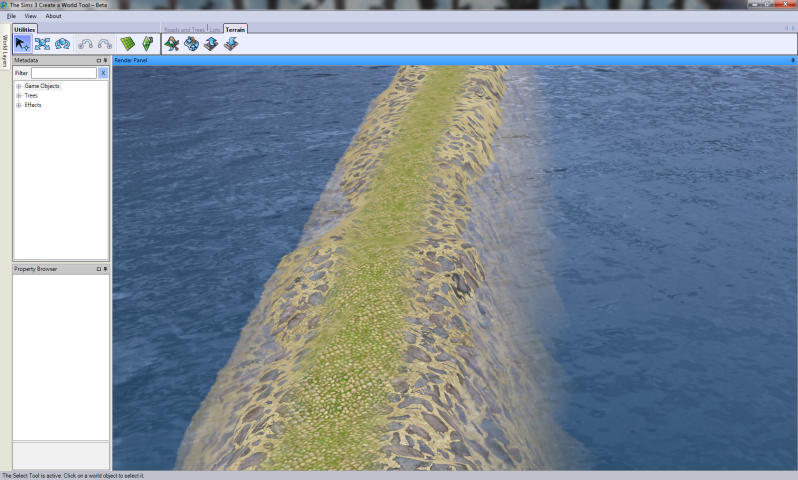
Is there some way I can get the pathway flat while still having a smooth cliff on either side? After hours of trying to fix it, I thought I could just ignore it. But with every Sim I take to one of these pathways, I just get more frustrated with it.
I open my eyes and look to the blue sky. One day I'll have the wings I need to fly away from here.
Advertisement
#2
 16th Jun 2012 at 3:48 AM
16th Jun 2012 at 3:48 AM
Posts: 6,105
Thanks: 12816 in 71 Posts
Gonna move this to the Create A World forum for you -- you'll find more help there 

#3
 16th Jun 2012 at 5:21 AM
16th Jun 2012 at 5:21 AM
Posts: 172
Quote: Originally posted by Srikandi
Gonna move this to the Create A World forum for you -- you'll find more help there 
|
Thanks - sorry about posting in the wrong place.
I open my eyes and look to the blue sky. One day I'll have the wings I need to fly away from here.
#4
 16th Jun 2012 at 1:39 PM
Last edited by Sococo. : 16th Jun 2012 at 2:42 PM.
16th Jun 2012 at 1:39 PM
Last edited by Sococo. : 16th Jun 2012 at 2:42 PM.
Posts: 44
maybe place a road down across it and then use the road smooth tool? granted use in moderation i've heard people caution against using this. however after you've use the road smooth/flatten tools, then you should be able to remove the road and use the terrain sculpt smoothing tools to fix the cliffs on the sides?
i'm curious now and would like to test this myself. i hope i get a chance to do it before you come back so i can post my results! lol
edit: now that i've tried it myself i hope i wasn't stating the obvious up there. LOL i can't imagine how else you would attempt this other than sculpting out the bridge, placing roads, then using flatten in the road gradation tools. that's what i've done and then i used valley gentle with size 1 brush, strength 100, fallout 0 and carved the sides in to make it narrow again. smooth gentle on size 1 brush, strength 1 (seriously the smooth tool is ridiculously strong use 1!), and fallout 0 to try and smooth out the jagged. i've attached what i was able to create this way. i dunno if it's as smooth/narrow as you were hoping. it's not even that much smoother than yours to be honest. i found it very difficult with the terrain tools at this smaller narrower scale.
hopefully someone else can do better or has another suggestion! i think this could possibly work with a LOT of tweakage.
i'm curious now and would like to test this myself. i hope i get a chance to do it before you come back so i can post my results! lol
edit: now that i've tried it myself i hope i wasn't stating the obvious up there. LOL i can't imagine how else you would attempt this other than sculpting out the bridge, placing roads, then using flatten in the road gradation tools. that's what i've done and then i used valley gentle with size 1 brush, strength 100, fallout 0 and carved the sides in to make it narrow again. smooth gentle on size 1 brush, strength 1 (seriously the smooth tool is ridiculously strong use 1!), and fallout 0 to try and smooth out the jagged. i've attached what i was able to create this way. i dunno if it's as smooth/narrow as you were hoping. it's not even that much smoother than yours to be honest. i found it very difficult with the terrain tools at this smaller narrower scale.
hopefully someone else can do better or has another suggestion! i think this could possibly work with a LOT of tweakage.
#5
 16th Jun 2012 at 3:11 PM
Last edited by icyblue2034 : 17th Jun 2012 at 5:37 AM.
16th Jun 2012 at 3:11 PM
Last edited by icyblue2034 : 17th Jun 2012 at 5:37 AM.
Posts: 172
I'll give it a try. Looking at what I see in the screen shots, it seems better than what I have. The path isn't completely flat, but it looks like you could actually walk on it without falling. I'll let you know how it turns out.
Edit: This would be a lot easier if what I'm looking at didn't change every time I start using the tool.
Edit 2: Every time I get a side smooth, I rotate to the other side and see more jagged edges on the side I thought was smooth. Strangely, the jagged edges seem to line up with the grid in it's 0 position.
Edit 3: The terrain editing follows the grid, I think...but that doesn't stop it from editing outside the area you are trying to fix. You'd think you could label a road/sidewalk so that it stays flat.
Edit 4: This is what I wound up taking as a solution -

It isn't what I wanted, but I think I'll come to like it after playing for a while. I tried to edit the rocks to look random with less of them the closer you get to the water.
I open my eyes and look to the blue sky. One day I'll have the wings I need to fly away from here.
Edit: This would be a lot easier if what I'm looking at didn't change every time I start using the tool.
Edit 2: Every time I get a side smooth, I rotate to the other side and see more jagged edges on the side I thought was smooth. Strangely, the jagged edges seem to line up with the grid in it's 0 position.
Edit 3: The terrain editing follows the grid, I think...but that doesn't stop it from editing outside the area you are trying to fix. You'd think you could label a road/sidewalk so that it stays flat.
Edit 4: This is what I wound up taking as a solution -

It isn't what I wanted, but I think I'll come to like it after playing for a while. I tried to edit the rocks to look random with less of them the closer you get to the water.
I open my eyes and look to the blue sky. One day I'll have the wings I need to fly away from here.
#6
 18th Jun 2012 at 3:30 AM
18th Jun 2012 at 3:30 AM
Posts: 106
Thanks: 1555 in 8 Posts
Getting narrow strips of flat land with smooth sides is very difficult due the nature of CAW. It take a lot of trial and error to get things just right. I have been working on a world that has a footpath climbing the mountain side. There was a of of back and forth between the terrain tools, sidewalk, and road smoothing and it still not perfect, even after about 2.5 hours worth of work. Keep at it and you should get something you are happy with. Hiding edges with rocks and plants is a good way to disguise edges that, no matter what you do, don't smooth completely.
Lab Assistant
#7
 18th Jun 2012 at 3:50 AM
Last edited by SharaRose : 18th Jun 2012 at 4:08 AM.
18th Jun 2012 at 3:50 AM
Last edited by SharaRose : 18th Jun 2012 at 4:08 AM.
Posts: 121
If you export the height map and load it into a graphics program, you can grab a 1px-wide strip of the path (including a little of the water on the sides) and stretch it so the heights along the entire path are exactly the same. Importing the results should give you a clean edge, so you'll only have to fiddle with the ends. This makes beaches easy, too.
If you have to edit the terrain in CAW, it can help to turn on the grid and routing so height differences are more obvious, and also to start with a wider top and smooth evenly from the outside in - the tiles under the water will throw things off even if the top is flat.
You can use the mask tool to lock terrain from editing. I've tried this to keep from accidentally changing terrain around lots, but tend to forget it's available.
If you have to edit the terrain in CAW, it can help to turn on the grid and routing so height differences are more obvious, and also to start with a wider top and smooth evenly from the outside in - the tiles under the water will throw things off even if the top is flat.
Quote: Originally posted by icyblue2034
| Edit 3: The terrain editing follows the grid, I think...but that doesn't stop it from editing outside the area you are trying to fix. You'd think you could label a road/sidewalk so that it stays flat. |
#8
 26th Jun 2012 at 6:36 PM
26th Jun 2012 at 6:36 PM
Posts: 614
What also works (I've done this before but it's a MAJOR PAIN) is to create a "Hidden Tomb" lot where you want your pathway to be. You can then edit that lot to your liking so there will be no routing issues, etc. But it really IS a major pain. I did this for a "South Seas" kinda world (like this: http://www.armin-emmerich.de/Top_Fl...20Bora%2001.JPG) and it nearly drove me crazy but it DID work.
#9
 1st Jul 2012 at 2:33 PM
1st Jul 2012 at 2:33 PM
Have you also tried using masks to get a sharp edge? I've found though that if you have a path which is curved or not aligned with the world wireframe that you can't get a truly sharp edge, due to the resolution of the units that CAW uses.
I will choose a path that's clear- I will choose free will
-RUSH- -RADIO- -RADIO- -EON- -ARCHIVES-
Simpeople and Me Archive- 11Dots Archive- My Sims World Archive- Sims 1 Archive
Angel Classic Rock Mix!
-RUSH- -RADIO- -RADIO- -EON- -ARCHIVES-
Simpeople and Me Archive- 11Dots Archive- My Sims World Archive- Sims 1 Archive
Angel Classic Rock Mix!
Who Posted
|
|

 Sign in to Mod The Sims
Sign in to Mod The Sims