- Site Map >
- Community >
- Sims Discussion >
- Sims 2 >
- Common Threads - Stupid/Random Questions V4
- Site Map >
- Community >
- Sims Discussion >
- Sims 2 >
- Common Threads - Stupid/Random Questions V4
#14051
 20th Jun 2018 at 11:58 AM
20th Jun 2018 at 11:58 AM
Posts: 3,776
I recently did a major reorganization of my Downloads folder and suddenly four of my default replacement NPC outfits have turned invisible. They worked just fine before this project. All I did was move some files and folders around. With non-default clothing, I think this would be a sign of a missing mesh, but these are default replacements and the mesh should be in the package, right? And anyway, they worked fine before I moved stuff around.
I regenerated a new sims folder and have brand new cache files for it, so I don't think that's the problem.
These are the outfits that I am suddenly having problems with:
Keoni-chan's bartenders - http://keoni-chan.tumblr.com/post/1...and-afbartender
Lemonlion's mail carriers from this page - http://lemonlionsims.blogspot.com/2...-more.html#more
Lemonlion's lab coats and ambulance drivers on this page (bus drivers and delivery drivers still work okay) - http://lemonlionsims.blogspot.com/2...-more.html#more
Thanks to Crmelsimlover for sharing these rare Christianlov mods for TS2: Cpack editor with working face DNA fixer and Skin Selector Painting Prototype. Instructions for adding custom skins to Skin Selector at post #5 here. Instructions for using the DNA fixer at post # 2662 here.
I regenerated a new sims folder and have brand new cache files for it, so I don't think that's the problem.
These are the outfits that I am suddenly having problems with:
Keoni-chan's bartenders - http://keoni-chan.tumblr.com/post/1...and-afbartender
Lemonlion's mail carriers from this page - http://lemonlionsims.blogspot.com/2...-more.html#more
Lemonlion's lab coats and ambulance drivers on this page (bus drivers and delivery drivers still work okay) - http://lemonlionsims.blogspot.com/2...-more.html#more
Thanks to Crmelsimlover for sharing these rare Christianlov mods for TS2: Cpack editor with working face DNA fixer and Skin Selector Painting Prototype. Instructions for adding custom skins to Skin Selector at post #5 here. Instructions for using the DNA fixer at post # 2662 here.
Advertisement
#14052
 20th Jun 2018 at 1:05 PM
20th Jun 2018 at 1:05 PM
Posts: 397
Thanks: 345 in 2 Posts
Quote: Originally posted by RoxEllen1965
|
I recently did a major reorganization of my Downloads folder and suddenly four of my default replacement NPC outfits have turned invisible. They worked just fine before this project. All I did was move some files and folders around. With non-default clothing, I think this would be a sign of a missing mesh, but these are default replacements and the mesh should be in the package, right? And anyway, they worked fine before I moved stuff around. I regenerated a new sims folder and have brand new cache files for it, so I don't think that's the problem. These are the outfits that I am suddenly having problems with: Keoni-chan's bartenders - http://keoni-chan.tumblr.com/post/1...and-afbartender Lemonlion's mail carriers from this page - http://lemonlionsims.blogspot.com/2...-more.html#more Lemonlion's lab coats and ambulance drivers on this page (bus drivers and delivery drivers still work okay) - http://lemonlionsims.blogspot.com/2...-more.html#more |
I had the exact same problem happen last night (with the exact same default replacements! What are the odds?)
In my case it was because I'd put in a mod to allow me to buy NPC and work outfits. I took the mod out and everything went back to normal.
#14053
 20th Jun 2018 at 1:32 PM
20th Jun 2018 at 1:32 PM
Posts: 9,914
Thanks: 416 in 15 Posts
I've had a similar issue happen when I accidentally installed multiple DRs for the same item.
I'm secretly a Bulbasaur. | Formerly known as ihatemandatoryregister
Looking for SimWardrobe's mods? | Or Dizzy's? | Faiuwle/rufio's too! | smorbie1's Chris Hatch archives
I'm secretly a Bulbasaur. | Formerly known as ihatemandatoryregister
Looking for SimWardrobe's mods? | Or Dizzy's? | Faiuwle/rufio's too! | smorbie1's Chris Hatch archives
#14054
 20th Jun 2018 at 1:42 PM
20th Jun 2018 at 1:42 PM
Quote:
| Lemonlion's lab coats and ambulance drivers on this page (bus drivers and delivery drivers still work okay) - http://lemonlionsims.blogspot.com/2...-more.html#more |
I've never been able to use the female one because it's invisible, but the male one works. I have no clue why some defaults do this except to think it's sharing a mesh with something else.
"I dream of a better tomorrow, where chickens can cross the road and not be questioned about their motives." - Unknown
~Call me Jo~
#14055
 20th Jun 2018 at 2:55 PM
20th Jun 2018 at 2:55 PM
Posts: 12,915
Thanks: 3 in 1 Posts
@RoxEllen1965, make sure you haven't placed anything too deep, because if the file path is too long the game won't be able to read the files.
I've had several issues with default NPC outfits not working properly, so I've stopped using the ones that replace meshes.
I've had several issues with default NPC outfits not working properly, so I've stopped using the ones that replace meshes.
My site - TS2 baby stuff - ToU
My stories: Anna's diary - Memories are forever - Little Fire Burning
My stories: Anna's diary - Memories are forever - Little Fire Burning
#14056
 20th Jun 2018 at 4:16 PM
20th Jun 2018 at 4:16 PM
Posts: 135
Two stupid/random questions regarding CC 
1. Does anyone else have the issue described by this user here ? I am having the same issue as them even after using the same camera mods and graphical settings recommended by the creators. For those who cannot click on the link, I copied the post in the spoiler tag below.
2. Does anyone know if the seasonal farm fields by greatcheesecakepersona are visible in lot view?

1. Does anyone else have the issue described by this user here ? I am having the same issue as them even after using the same camera mods and graphical settings recommended by the creators. For those who cannot click on the link, I copied the post in the spoiler tag below.
Quote:
|
Hello! I am trying to use the Green Hills seasoned skyline by greatcheesecakepersona and an animated cloud box called The Great Sky of Totalitarianism by lowedeus. I have SkyFix, in my userStartup.cheat, I have uintProp lotSkirtSizeIncrease 120 saved, my fade distance is turned off and my view distance is enlarged; BUT, I can't see the skyline "Green Hills". It's the same old maxis sky in the horizon. Up in the air I am able to see the moving clouds from lowedeus. Does anyone have any idea why that one is visible but not the skyline? |
2. Does anyone know if the seasonal farm fields by greatcheesecakepersona are visible in lot view?
#14057
 20th Jun 2018 at 4:39 PM
Last edited by Sunrader : 20th Jun 2018 at 4:49 PM.
20th Jun 2018 at 4:39 PM
Last edited by Sunrader : 20th Jun 2018 at 4:49 PM.
Posts: 2,627
Thanks: 3 in 1 Posts
Quote: Originally posted by gazania
| There is utterly no problem in moving a building elsewhere in a particular hood that you have already played, correct? (NOT moved to a lot bin ... I mean moved within the hood. I'm considering making a test hood a main hood; demolishing some buildings (many of them were used for testing), moving others, and making a proper town area. |
I'd agree, utterly. I do this constantly. I'm into my neighborhood view and like to make it all walkable. Even Widespot has everything moved closer together, streets renamed after PG's families, etc. Desiderata has all been moved around extensively to make one side urban and one side agricultural, which leads to the next question...
Quote: Originally posted by cheezypuff121P
Two stupid/random questions regarding CC  2. Does anyone know if the seasonal farm fields by greatcheesecakepersona are visible in lot view? |
Yes, they are.
#14058
 20th Jun 2018 at 7:05 PM
Last edited by RoxEllen1965 : 21st Jun 2018 at 11:12 AM.
Reason: Fixed! (edited again to fix spelling)
20th Jun 2018 at 7:05 PM
Last edited by RoxEllen1965 : 21st Jun 2018 at 11:12 AM.
Reason: Fixed! (edited again to fix spelling)
Posts: 3,776
I'm pretty sure I don't have multiple DRs for the same item. I pulled out the problem DRs and the sims went back to their normal Maxis uniforms. I'm going to try kidhedera's suggestion since I do have some unlocked NPC and work outfits. It's just weird because they all worked perfectly fine before I rearranged my folders. 
EDIT: kidhedera - Thanks so much for your help! I pulled out Motoki's buyable work outfits mod that I downloaded from MATY and all the missing defaults are back. Strange that they worked properly before I reorganized the folders. Maybe it's a load order issue. I'll poke at it more later. Shelley's just glad to have her uniform back.
joandsarah77 - That's odd. For me both mail carrier uniforms work fine, but one of the gardener outfits refuses to show up. There's also a Mrs. Crumplebottom default on that site that has missing feet in my game.
EDIT again - kidhedera - It IS a load order issue! I put the problem defaults in a folder with Motoki's mod. When the mod is set to load last, the DRs all went invisible. When Motoki's mod is set to load first, everything works properly! :D
Thanks to Crmelsimlover for sharing these rare Christianlov mods for TS2: Cpack editor with working face DNA fixer and Skin Selector Painting Prototype. Instructions for adding custom skins to Skin Selector at post #5 here. Instructions for using the DNA fixer at post # 2662 here.

EDIT: kidhedera - Thanks so much for your help! I pulled out Motoki's buyable work outfits mod that I downloaded from MATY and all the missing defaults are back. Strange that they worked properly before I reorganized the folders. Maybe it's a load order issue. I'll poke at it more later. Shelley's just glad to have her uniform back.

joandsarah77 - That's odd. For me both mail carrier uniforms work fine, but one of the gardener outfits refuses to show up. There's also a Mrs. Crumplebottom default on that site that has missing feet in my game.
EDIT again - kidhedera - It IS a load order issue! I put the problem defaults in a folder with Motoki's mod. When the mod is set to load last, the DRs all went invisible. When Motoki's mod is set to load first, everything works properly! :D
Thanks to Crmelsimlover for sharing these rare Christianlov mods for TS2: Cpack editor with working face DNA fixer and Skin Selector Painting Prototype. Instructions for adding custom skins to Skin Selector at post #5 here. Instructions for using the DNA fixer at post # 2662 here.
#14059
 20th Jun 2018 at 9:37 PM
20th Jun 2018 at 9:37 PM
Posts: 12,355
Thanks: 855 in 4 Posts
Quote: Originally posted by gazania
| There is utterly no problem in moving a building elsewhere in a particular hood that you have already played, correct? (NOT moved to a lot bin ... I mean moved within the hood. I'm considering making a test hood a main hood; demolishing some buildings (many of them were used for testing), moving others, and making a proper town area. |
You mean grab and pick up and then plonk down again - it's fine. You're not moving it out of the hood at any point doing that.
Alchemist
#14060
 20th Jun 2018 at 11:10 PM
20th Jun 2018 at 11:10 PM
Posts: 2,698
Quote: Originally posted by gazania
| There is utterly no problem in moving a building elsewhere in a particular hood that you have already played, correct? (NOT moved to a lot bin ... I mean moved within the hood. I'm considering making a test hood a main hood; demolishing some buildings (many of them were used for testing), moving others, and making a proper town area. |
#14061
 20th Jun 2018 at 11:47 PM
20th Jun 2018 at 11:47 PM
Posts: 1,897
Quote: Originally posted by RoxEllen1965
I'm pretty sure I don't have multiple DRs for the same item. I pulled out the problem DRs and the sims went back to their normal Maxis uniforms. I'm going to try kidhedera's suggestion since I do have some unlocked NPC and work outfits. It's just weird because they all worked perfectly fine before I rearranged my folders.  EDIT: kidhedera - Thanks so much for your help! I pulled out Motoki's buyable work outfits mod that I downloaded from MATY and all the missing defaults are back. Strange that they worked properly before I reorganized the folders. Maybe it's a load order issue. I'll poke at it more later. Shelley's just glad to have her uniform back.  joandsarah77 - That's odd. For me both mail carrier uniforms work fine, but one of the gardener outfits refuses to show up. There's also a Mrs. Crumplebottom default on that page that has missing feet in my game. EDIT again - @kidhedera - It IS a load order issue! I put the problem defaults in a folder with Motoki's mod. When the mod is set to load last, the DRs all went invisible. When Motoki's mod is set to load first, everything works properly! :D |
I put all of my DEFAULTS in folders, sorted by type of default, that load last to avoid load order issues, works well for me.
for info on changing the Mac Open File Limit check out my post here http://www.insimenator.org/index.ph...html#msg1628939
Curiosity killed the cat,
but satisfaction brought it back.
#14062
 21st Jun 2018 at 11:31 AM
21st Jun 2018 at 11:31 AM
Posts: 2,083
Thanks: 530 in 3 Posts
Quote: Originally posted by gazania
| There is utterly no problem in moving a building elsewhere in a particular hood that you have already played, correct? (NOT moved to a lot bin ... I mean moved within the hood. I'm considering making a test hood a main hood; demolishing some buildings (many of them were used for testing), moving others, and making a proper town area. |
If the sun is shining the front of the house, the shadow drops behind the house, naturally. But if you rotate the lot in any way, be it 90, 180 or 270 degrees, the shadow will still drop behind the house, and the sun will still be shining the front of the house (imposter). This applies to any directions that the sun might shine - the "light source" direction for the imposter doesn't get updated when rotating imposters.
I'm currently looking for the thread where I read this information, because for some reason I can't carry on with my day without knowing if this is fixable or not!
Edit: turns out, the imposters are already broken, without even rotating them. Here's a thread. If you have OCD, please don't read this!

DJ. who?
The Sims: Castaway Stories Advanced Guide || Felicity Island for TS2 || All simler90's Mod Descriptions TL;DR
Haluun olla sekasin ja vapaa huolista
#14063
 21st Jun 2018 at 12:01 PM
21st Jun 2018 at 12:01 PM
Was going to say, I think the imposters have enough issues without bothering with sunlight.  Also @DJ. seeing you there, I download Felicity Island today, but accidentally used the vacation one first-it still showed up as a main hood. I quickly realized it wasn't a main hood and switched them out, but I thought that was interesting, that it showed up with the main hoods.
Also @DJ. seeing you there, I download Felicity Island today, but accidentally used the vacation one first-it still showed up as a main hood. I quickly realized it wasn't a main hood and switched them out, but I thought that was interesting, that it showed up with the main hoods.
 Also @DJ. seeing you there, I download Felicity Island today, but accidentally used the vacation one first-it still showed up as a main hood. I quickly realized it wasn't a main hood and switched them out, but I thought that was interesting, that it showed up with the main hoods.
Also @DJ. seeing you there, I download Felicity Island today, but accidentally used the vacation one first-it still showed up as a main hood. I quickly realized it wasn't a main hood and switched them out, but I thought that was interesting, that it showed up with the main hoods.
"I dream of a better tomorrow, where chickens can cross the road and not be questioned about their motives." - Unknown
~Call me Jo~
#14064
 21st Jun 2018 at 6:47 PM
21st Jun 2018 at 6:47 PM
Posts: 989
Thanks: 195 in 6 Posts
If I default the ambodymascotknight with another outfit, will that break it when it comes to sims wearing it in the Entertainment career? Does that make sense? I only played that career once and never did it again, but I'm planning on defaulting all of the OFB outfits and hats I never use.
#14065
 21st Jun 2018 at 7:00 PM
21st Jun 2018 at 7:00 PM
Posts: 9,914
Thanks: 416 in 15 Posts
I think when they're going to work they'll just put on the defaulted outfit.
I'm secretly a Bulbasaur. | Formerly known as ihatemandatoryregister
Looking for SimWardrobe's mods? | Or Dizzy's? | Faiuwle/rufio's too! | smorbie1's Chris Hatch archives
I'm secretly a Bulbasaur. | Formerly known as ihatemandatoryregister
Looking for SimWardrobe's mods? | Or Dizzy's? | Faiuwle/rufio's too! | smorbie1's Chris Hatch archives
#14066
 21st Jun 2018 at 7:01 PM
21st Jun 2018 at 7:01 PM
Posts: 16,738
Thanks: 1741 in 10 Posts
If you default it, the sim in that career at Renfaire Knight level will wear the new outfit. That's how default replacements work. The original (default) outfit is replaced.
Ugly is in the heart of the beholder.
(My simblr isSim Media Res . Widespot,Widespot RFD: The Subhood, and Land Grant University are all available here. In case you care.)
Ugly is in the heart of the beholder.
(My simblr isSim Media Res . Widespot,Widespot RFD: The Subhood, and Land Grant University are all available here. In case you care.)
#14067
 21st Jun 2018 at 7:11 PM
21st Jun 2018 at 7:11 PM
Posts: 989
Thanks: 195 in 6 Posts
Okay, just making sure. Thanks for answering @Bulbizarre and @Peni Griffin. Maybe I'll use hiders instead whenever I'm in CAS, it's annoying to scroll past those outfits every time.
Alchemist
#14068
 21st Jun 2018 at 8:55 PM
21st Jun 2018 at 8:55 PM
Posts: 2,698
Bon Voyage's "hidden lot" characters.
Bigfoot (mountain's) gets generated while "first" vacationers enter lot?
Wise Old Man (far east's); generated during first entrance?
Witch Doctor; same as the universal character or generated like the others?
Bigfoot (mountain's) gets generated while "first" vacationers enter lot?
Wise Old Man (far east's); generated during first entrance?
Witch Doctor; same as the universal character or generated like the others?
#14069
 21st Jun 2018 at 9:45 PM
21st Jun 2018 at 9:45 PM
Posts: 12,355
Thanks: 855 in 4 Posts
Quote: Originally posted by mdsb759
|
Bon Voyage's "hidden lot" characters. Bigfoot (mountain's) gets generated while "first" vacationers enter lot? Wise Old Man (far east's); generated during first entrance? Witch Doctor; same as the universal character or generated like the others? |
They all get generated - at least they are not present when the hood is created. I have an incomplete list of generated sims. There are the universal versions of course - and I've forgotten what happens with the Wise Old Man exactly but he's not there on hood creation so must appear once you activate his code.
#14070
 21st Jun 2018 at 11:16 PM
Last edited by Sunrader : 21st Jun 2018 at 11:27 PM.
21st Jun 2018 at 11:16 PM
Last edited by Sunrader : 21st Jun 2018 at 11:27 PM.
Posts: 2,627
Thanks: 3 in 1 Posts
Quote: Originally posted by maxon
| They all get generated - at least they are not present when the hood is created. I have an incomplete list of generated sims. There are the universal versions of course - and I've forgotten what happens with the Wise Old Man exactly but he's not there on hood creation so must appear once you activate his code. |
I've never heard of the old man, but I don't play bon voyage. However, if you're asking when they are generated, I have a brand new clean hood with all empty stealthhood templates and only one CAS sim, no subhoods attached, etc. Big Foot and Witch Doctor are already there along with one newspaper carrier and some other NPCs. Maybe that means these are the universals? Here's the list:
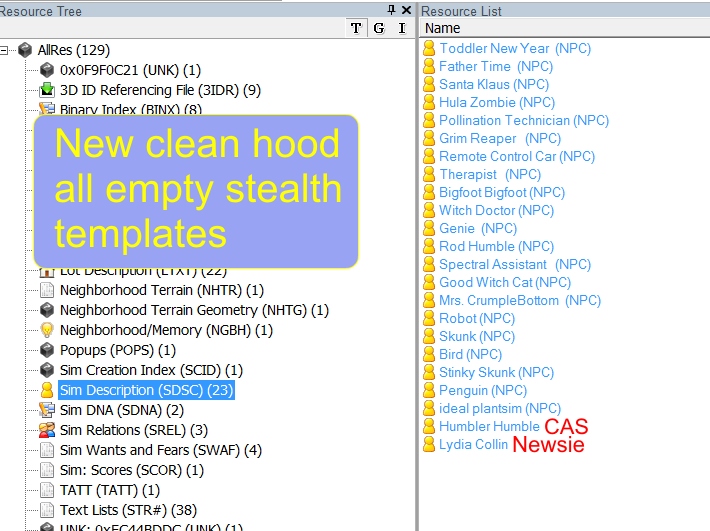
I just found an old thread where Leefish describes a cheat I'd never heard of, boolprop aptsublotspecifictoolsdisabled false, that allows us to place an object in the common area of an apartment lot. That is incredibly useful and it does work. Now that we know more, is it still considered safe?!
Mad Poster
#14071
 22nd Jun 2018 at 1:54 AM
22nd Jun 2018 at 1:54 AM
Posts: 3,563
That is the cheat I use to let my sims use Inge's loan bushes to rent an apartment if they really can't afford one. With no20khandout sometimes money doesn't divide up as I thought it should.
Pics from my game: Sunbee's Simblr Sunbee's Livejournal
"English is a marvelous edged weapon if you know how to wield it." C.J. Cherryh
Pics from my game: Sunbee's Simblr Sunbee's Livejournal
"English is a marvelous edged weapon if you know how to wield it." C.J. Cherryh
#14072
 22nd Jun 2018 at 1:56 AM
22nd Jun 2018 at 1:56 AM
Posts: 9,914
Thanks: 416 in 15 Posts
I've used it to put Inge's teleporter cat outside apartment doors sometimes. I wouldn't do any restructuring of walls/fences or doors with it (might end up with pieces of the apartment inaccessible) but if you just want to put down objects I don't think it could hurt.
I'm secretly a Bulbasaur. | Formerly known as ihatemandatoryregister
Looking for SimWardrobe's mods? | Or Dizzy's? | Faiuwle/rufio's too! | smorbie1's Chris Hatch archives
I'm secretly a Bulbasaur. | Formerly known as ihatemandatoryregister
Looking for SimWardrobe's mods? | Or Dizzy's? | Faiuwle/rufio's too! | smorbie1's Chris Hatch archives
#14073
 22nd Jun 2018 at 2:51 AM
22nd Jun 2018 at 2:51 AM
Posts: 2,627
Thanks: 3 in 1 Posts
Usually I can plan ahead, but one thing that bothers me is that I have a common room where sims play music, paint, craft, etc, but their art is lost to them when they do it there. It would be great if I could cheat to get their paintings and still keep that in the common area. I have buy/build/inventory enabled on community lots. I would think this is similar. I love those enabled by the way, though, I have to admit, some of my sims seem to have no compunction about shoplifting in community and hobby lots. 
Scholar
#14074
 22nd Jun 2018 at 3:42 AM
22nd Jun 2018 at 3:42 AM
Posts: 1,055
Quote: Originally posted by mdsb759
|
Bon Voyage's "hidden lot" characters. Bigfoot (mountain's) gets generated while "first" vacationers enter lot? Wise Old Man (far east's); generated during first entrance? Witch Doctor; same as the universal character or generated like the others? |
They are "universal character" (NPC Unique is the internal name) but for some their inbuilt character file is used as a template to generate a new one.
A fresh Bigfoot is generated on visiting the lot (or inviting one to join the family could be a problem).
The Pirate and I believe the Wise Old Man are generated.
Witch Doctor is not, he (she in A&N) remains a NPC Unique.
#14075
 22nd Jun 2018 at 2:19 PM
22nd Jun 2018 at 2:19 PM
Posts: 2,854
Thanks: 198 in 2 Posts
Anyone else have problems with times stamps here on MTS? My correct time zone is selected, but the forum clock is an hour behind.
"Thinking of you, wherever you are. We pray for our sorrows to end, and hope that our hearts will blend." - Kingdom Hearts
XPTL Mod Archive | Change a Mod's Mesh into a CC Object | Increasing the Game Difficulty | Editing ACR 4 Your Age Mod
aka Kelyns | she/her
XPTL Mod Archive | Change a Mod's Mesh into a CC Object | Increasing the Game Difficulty | Editing ACR 4 Your Age Mod
aka Kelyns | she/her
Who Posted
|
|

 Sign in to Mod The Sims
Sign in to Mod The Sims