- Site Map >
- Modding and Creation >
- Sims 4 Creation >
- CAS Parts >
- Help needed - test packages for random crashing problem - new packages 10/12/14
- Site Map >
- Modding and Creation >
- Sims 4 Creation >
- CAS Parts >
- Help needed - test packages for random crashing problem - new packages 10/12/14
#26
 9th Oct 2014 at 11:57 PM
9th Oct 2014 at 11:57 PM
Posts: 95
Thanks: 2605 in 21 Posts
Hi, both of the test packages seem to be working fine on 2 computers, unpatched one works fine on one more too (i installed a cracked game on it to see if there is a problem and didn't install the latest patch), all the computers have win 7, i am also getting crash reports for some of my creations, none of them are hats or hairs.
1.A dress i frankened to remove it's sleeves and edited,
Here
2.Couple of new mesh earrings,
Here
3.New mesh horns cloned from glasses.
Here
4.(I guess this counts as a new mesh franken mix) Nails cloned from rings.
Here
Feedback i got for frankened dress: "I have a problem with the recolors! When I try to select a different color from the new mesh my game crashes."
Feedback i got for nails, this is interesting: "unfortunately I've run into a problem. When in CAS, within 5 or so seconds of placing these on my sim, my game freezes up entirely. I spent a good bit of time testing out different CC I've downloaded, removing them, etc, and was able to determine that this is the item causing that to happen, so I had to delete it from my files."
These are almost every edited mesh items I've created, I'm guessing people are having problems with all of my edited mesh items but probably some items are not getting feedback.
Is anyone else here having problems with these items?
Other than that, may be ignorant but here are some of my thoughts:
-Tools may be changing or skipping information while: 1.Cloning item 2.Exporting mesh 3.Importing mesh 4.Converting (s3<>s4) mesh. Since people are having problems with Cmar's test meshes which i believe are not changed, imported, exported or converted, option 1 becomes more likely.
-Snaitf's yoda mesh seems to be working fine and he says he did not change any vertices, only scaled, this means cloning the item, importing, exporting and converting an unedited mesh doesn't cause a crash. This contradicts with the thought above.
-We use sims 3 geoms with sims 3 bones for sims 4 meshes, maybe some information gets lost during the conversion of edited meshes.
And what i don't understand is, what i wrote above would make everyone's game crash. Since the only thing that is different between games on different computers is their specs i'd place my bet on that but then people would also have problems with ea meshes. The more i think the more confusing it gets
1.A dress i frankened to remove it's sleeves and edited,
Here
2.Couple of new mesh earrings,
Here
3.New mesh horns cloned from glasses.
Here
4.(I guess this counts as a new mesh franken mix) Nails cloned from rings.
Here
Feedback i got for frankened dress: "I have a problem with the recolors! When I try to select a different color from the new mesh my game crashes."
Feedback i got for nails, this is interesting: "unfortunately I've run into a problem. When in CAS, within 5 or so seconds of placing these on my sim, my game freezes up entirely. I spent a good bit of time testing out different CC I've downloaded, removing them, etc, and was able to determine that this is the item causing that to happen, so I had to delete it from my files."
These are almost every edited mesh items I've created, I'm guessing people are having problems with all of my edited mesh items but probably some items are not getting feedback.
Is anyone else here having problems with these items?
Other than that, may be ignorant but here are some of my thoughts:
-Tools may be changing or skipping information while: 1.Cloning item 2.Exporting mesh 3.Importing mesh 4.Converting (s3<>s4) mesh. Since people are having problems with Cmar's test meshes which i believe are not changed, imported, exported or converted, option 1 becomes more likely.
-Snaitf's yoda mesh seems to be working fine and he says he did not change any vertices, only scaled, this means cloning the item, importing, exporting and converting an unedited mesh doesn't cause a crash. This contradicts with the thought above.
-We use sims 3 geoms with sims 3 bones for sims 4 meshes, maybe some information gets lost during the conversion of edited meshes.
And what i don't understand is, what i wrote above would make everyone's game crash. Since the only thing that is different between games on different computers is their specs i'd place my bet on that but then people would also have problems with ea meshes. The more i think the more confusing it gets

Advertisement
#27
 10th Oct 2014 at 5:01 PM
10th Oct 2014 at 5:01 PM
I've uploaded a new test package which is a manual clone of the same hat using only s4pe. Maybe this will resolve whether it's a problem in accurately copying the resources or something to do with the copying and renumbering that are necessary in cloning. The package has been added to the OP.
Please do not PM me with mod, tutorial, or general modding questions or problems; post them in the thread for the mod or tutorial or post them in the appropriate forum.
Visit my blogs for other Sims content:
Online Sims - general mods for Sims 3
Offline Sims - adult mods for Sims 3 and Sims 4
Please do not PM me with mod, tutorial, or general modding questions or problems; post them in the thread for the mod or tutorial or post them in the appropriate forum.
Visit my blogs for other Sims content:
Online Sims - general mods for Sims 3
Offline Sims - adult mods for Sims 3 and Sims 4
#28
 10th Oct 2014 at 8:35 PM
10th Oct 2014 at 8:35 PM
Posts: 37
Thanks: 2392 in 7 Posts
I've tried it again  I'm one of the win 8 users who gets crash. But this time I don't get crash in cas or in game from last package. It's perfectly fine for me
I'm one of the win 8 users who gets crash. But this time I don't get crash in cas or in game from last package. It's perfectly fine for me 
 I'm one of the win 8 users who gets crash. But this time I don't get crash in cas or in game from last package. It's perfectly fine for me
I'm one of the win 8 users who gets crash. But this time I don't get crash in cas or in game from last package. It's perfectly fine for me 
#29
 10th Oct 2014 at 11:35 PM
10th Oct 2014 at 11:35 PM
Thanks, @Rainicorn! Gives me hope I'm finally getting on the right track. Would you also test the new packages I've added?
I've added four more test packages, with different changes from the manual clone. Please download from the OP.
@meowchelle, @MyreMylar, @Kiara24, @Esmeralda, @gerardolove, I need feedback from people known to crash. Thanks!
Thanks!
@Notegain: I'm not ignoring you - if I can figure out what the hat problem is, maybe it'll help with your items too.
Please do not PM me with mod, tutorial, or general modding questions or problems; post them in the thread for the mod or tutorial or post them in the appropriate forum.
Visit my blogs for other Sims content:
Online Sims - general mods for Sims 3
Offline Sims - adult mods for Sims 3 and Sims 4
I've added four more test packages, with different changes from the manual clone. Please download from the OP.
@meowchelle, @MyreMylar, @Kiara24, @Esmeralda, @gerardolove, I need feedback from people known to crash.
@Notegain: I'm not ignoring you - if I can figure out what the hat problem is, maybe it'll help with your items too.
Please do not PM me with mod, tutorial, or general modding questions or problems; post them in the thread for the mod or tutorial or post them in the appropriate forum.
Visit my blogs for other Sims content:
Online Sims - general mods for Sims 3
Offline Sims - adult mods for Sims 3 and Sims 4
Lab Assistant
#30
 11th Oct 2014 at 12:10 AM
11th Oct 2014 at 12:10 AM
Posts: 68
Ok! From just testing in the normal way in CAS so far.
manual clone - worked great!
numbers - worked great!
geom 1 - crashed
geom 2 - crashed
regions - worked great!
Feels like you might be closing in on something.
manual clone - worked great!
numbers - worked great!
geom 1 - crashed
geom 2 - crashed
regions - worked great!
Feels like you might be closing in on something.
#31
 11th Oct 2014 at 12:14 AM
11th Oct 2014 at 12:14 AM
Thank you! Looks like I have to really examine my cloned meshes byte by byte. *sigh* Hoping for confirmation from other people too.
Please do not PM me with mod, tutorial, or general modding questions or problems; post them in the thread for the mod or tutorial or post them in the appropriate forum.
Visit my blogs for other Sims content:
Online Sims - general mods for Sims 3
Offline Sims - adult mods for Sims 3 and Sims 4
Please do not PM me with mod, tutorial, or general modding questions or problems; post them in the thread for the mod or tutorial or post them in the appropriate forum.
Visit my blogs for other Sims content:
Online Sims - general mods for Sims 3
Offline Sims - adult mods for Sims 3 and Sims 4
#32
 11th Oct 2014 at 1:40 AM
11th Oct 2014 at 1:40 AM
Posts: 11,006
Thanks: 423060 in 1121 Posts
Cmar, since you are speaking of "a problem in accurately copying the resources" above: I have no idea whether this could be related but I recently came across an apparent S4PE bug that changes a byte in CASP -- my issue was with hair but maybe it affects other things too? http://modthesims.info/showthread.p...843#post4563843 .. Snaitf posted a fix, as well.
(I never crashed with anything, but I know that doesn't mean anything ..)
(Also, your tags in post #29 won't work -- when tagging people you need to put a space after the name, because "MyreMylar," <-- comma does not exist =)
Stuff for TS2 · TS3 · TS4 | Please do not PM me with technical questions – we have Create forums for that.
In the kingdom of the blind, do as the Romans do.
(I never crashed with anything, but I know that doesn't mean anything ..)
(Also, your tags in post #29 won't work -- when tagging people you need to put a space after the name, because "MyreMylar," <-- comma does not exist =)
Stuff for TS2 · TS3 · TS4 | Please do not PM me with technical questions – we have Create forums for that.
In the kingdom of the blind, do as the Romans do.
#33
 11th Oct 2014 at 2:01 AM
11th Oct 2014 at 2:01 AM
Manual clone ok in CAS and in game 
Numbers ok in CAS and in game
Geom1 crash immediately in CAS
Geom2 crash in CAS after some time
Regions ok in CAS and in game
I do more tests tomorrow

Numbers ok in CAS and in game

Geom1 crash immediately in CAS
Geom2 crash in CAS after some time
Regions ok in CAS and in game

I do more tests tomorrow
#34
 11th Oct 2014 at 2:20 AM
11th Oct 2014 at 2:20 AM
Posts: 37
Thanks: 2392 in 7 Posts
same for me, too. only Geom 1 and geom 2 crashes
#35
 11th Oct 2014 at 3:30 AM
11th Oct 2014 at 3:30 AM
Thanks Pbox, everyone, very helpful!
Please do not PM me with mod, tutorial, or general modding questions or problems; post them in the thread for the mod or tutorial or post them in the appropriate forum.
Visit my blogs for other Sims content:
Online Sims - general mods for Sims 3
Offline Sims - adult mods for Sims 3 and Sims 4
Please do not PM me with mod, tutorial, or general modding questions or problems; post them in the thread for the mod or tutorial or post them in the appropriate forum.
Visit my blogs for other Sims content:
Online Sims - general mods for Sims 3
Offline Sims - adult mods for Sims 3 and Sims 4
#36
 11th Oct 2014 at 10:40 AM
11th Oct 2014 at 10:40 AM
Posts: 4,161
Thanks: 70063 in 93 Posts
Sorry to be late to the party, Cmar, but due to the time difference between where I am and where you are, I'd just gone to bed when you posted your @ request at me to test these! So now over breakfast I've tested them on my Windows 8.1 PC and can confirm that Geom 2, and possibly Geom 1, were problematic. All of the hats were OK in the CAS screen you go into when you first start the game, but in-game, when I had each sim go to the mirror, Geom 1 seemed OK at first but when I called another sim to the mirror, putting on Geom 2 caused a crash.
I took Geom 1 and 2 out of my Mods folder, ran the game again and the other hats seem OK - I've had the game running for the last 15 minutes with three household members wearing the other three hats, and no problems.
I took Geom 1 and 2 out of my Mods folder, ran the game again and the other hats seem OK - I've had the game running for the last 15 minutes with three household members wearing the other three hats, and no problems.
#37
 11th Oct 2014 at 3:50 PM
11th Oct 2014 at 3:50 PM
@Rainicorn @meowchelle @MyreMylar @Kiara24 @Esmeralda
I found a mistake in the bumpmap link of one geom in the 'Geom2' package, so if you guys could test the fixed version that would be great. Upload is in the OP as usual. Please remove the first version as they will conflict.
If that's not it - I've done a bit comparison of the 'good' and 'bad' geoms and the only difference besides links to different bumpmaps is slightly different bone assignments of zero bone weights in just a few vertices. There's not even any consistent pattern to it. Maybe EA has standard empty bone assignments for certain vertex positions or something. Possibly there's something going on in s4pe as Pbox suggested, although it seems unlikely since I edited all the geoms, including the 'good' ones, using s4pe. (BTW, I cloned from the base game unpatched files because s4pe hasn't yet been updated for the new CASP format.) I could stick with just blindly copying the original bone assignments but then we'd never be able to add vertices or use entirely original meshes. Argggg. I'll stop talking to myself now.
Please do not PM me with mod, tutorial, or general modding questions or problems; post them in the thread for the mod or tutorial or post them in the appropriate forum.
Visit my blogs for other Sims content:
Online Sims - general mods for Sims 3
Offline Sims - adult mods for Sims 3 and Sims 4
I found a mistake in the bumpmap link of one geom in the 'Geom2' package, so if you guys could test the fixed version that would be great. Upload is in the OP as usual. Please remove the first version as they will conflict.
If that's not it - I've done a bit comparison of the 'good' and 'bad' geoms and the only difference besides links to different bumpmaps is slightly different bone assignments of zero bone weights in just a few vertices. There's not even any consistent pattern to it. Maybe EA has standard empty bone assignments for certain vertex positions or something. Possibly there's something going on in s4pe as Pbox suggested, although it seems unlikely since I edited all the geoms, including the 'good' ones, using s4pe. (BTW, I cloned from the base game unpatched files because s4pe hasn't yet been updated for the new CASP format.) I could stick with just blindly copying the original bone assignments but then we'd never be able to add vertices or use entirely original meshes. Argggg. I'll stop talking to myself now.
Please do not PM me with mod, tutorial, or general modding questions or problems; post them in the thread for the mod or tutorial or post them in the appropriate forum.
Visit my blogs for other Sims content:
Online Sims - general mods for Sims 3
Offline Sims - adult mods for Sims 3 and Sims 4
Lab Assistant
#39
 11th Oct 2014 at 9:21 PM
11th Oct 2014 at 9:21 PM
Posts: 11,006
Thanks: 423060 in 1121 Posts
Quote: Originally posted by CmarNYC
| I cloned from the base game unpatched files because s4pe hasn't yet been updated for the new CASP format. |
Do you mean 0.2b or 0.2c with that? Because snaitf says that the current release (0.2c, yesterday) does include the latest changes: https://github.com/Sims4Group/Sims4Tools/releases (I haven't looked at it myself but I'm tempted to take his word for it =P)
(Sorry if that's irrelevant to the crashing problem .. I just thought it can't hurt to make sure one can use the latest version)
Stuff for TS2 · TS3 · TS4 | Please do not PM me with technical questions – we have Create forums for that.
In the kingdom of the blind, do as the Romans do.
#40
 11th Oct 2014 at 9:32 PM
11th Oct 2014 at 9:32 PM
Posts: 37
Thanks: 2392 in 7 Posts
I realized something. After I updated my card driver, all options were automatically set for low quality settings in game, which I didn't realized at first. Because if I I had known, I would change it to high without even trying :p. and with these low settings, geom 2 hat didn't crash neither in cas nor in game. After I realized it, I changed it to high settings and then when I chose the hat, my game crashed again unfortunately :/
#41
 11th Oct 2014 at 9:52 PM
11th Oct 2014 at 9:52 PM
Posts: 11,006
Thanks: 423060 in 1121 Posts
That sounds interesting.
C:\Program Files\Origin Games\The Sims 4\Game\Bin\GraphicsRules.sgr has more info about the exact differences between low/high/medium settings .. maybe playing around with those (on systems that can support high) would help to isolate the problem zone?
Stuff for TS2 · TS3 · TS4 | Please do not PM me with technical questions – we have Create forums for that.
In the kingdom of the blind, do as the Romans do.
C:\Program Files\Origin Games\The Sims 4\Game\Bin\GraphicsRules.sgr has more info about the exact differences between low/high/medium settings .. maybe playing around with those (on systems that can support high) would help to isolate the problem zone?
Stuff for TS2 · TS3 · TS4 | Please do not PM me with technical questions – we have Create forums for that.
In the kingdom of the blind, do as the Romans do.
#42
 11th Oct 2014 at 10:55 PM
11th Oct 2014 at 10:55 PM
I've been wondering myself about graphics cards, drivers, and settings, and with the next round of tests I'll ask people to report those. If it's really those few bone assignments causing this the issue may have to do with animation rendering.
Yes, interesting - in doing bit comparisons of the GEOMs, I saw lod3 had no differences in bone assignments. The good and bad files were identical. But I doubt lod3 would be the only mesh used even on the lowest settings.
Will put up a new set of test packages in the morning.
Please do not PM me with mod, tutorial, or general modding questions or problems; post them in the thread for the mod or tutorial or post them in the appropriate forum.
Visit my blogs for other Sims content:
Online Sims - general mods for Sims 3
Offline Sims - adult mods for Sims 3 and Sims 4
Quote: Originally posted by Rainicorn
| I realized something. After I updated my card driver, all options were automatically set for low quality settings in game, which I didn't realized at first. Because if I I had known, I would change it to high without even trying :p. and with these low settings, geom 2 hat didn't crash neither in cas nor in game. After I realized it, I changed it to high settings and then when I chose the hat, my game crashed again unfortunately :/ |
Yes, interesting - in doing bit comparisons of the GEOMs, I saw lod3 had no differences in bone assignments. The good and bad files were identical. But I doubt lod3 would be the only mesh used even on the lowest settings.
Will put up a new set of test packages in the morning.
Please do not PM me with mod, tutorial, or general modding questions or problems; post them in the thread for the mod or tutorial or post them in the appropriate forum.
Visit my blogs for other Sims content:
Online Sims - general mods for Sims 3
Offline Sims - adult mods for Sims 3 and Sims 4
#43
 11th Oct 2014 at 11:31 PM
11th Oct 2014 at 11:31 PM
New Geom2 now is ok in CAS but crash when I leave and try to get into the game
#44
 12th Oct 2014 at 4:26 PM
12th Oct 2014 at 4:26 PM
@Rainicorn @meowchelle @MyreMylar @Kiara24 @Esmeralda
New set of test packages waiting in the OP. Are you guys as sick of testing as I am? I'm starting to be tempted to buy a Windows 8.1 computer just for testing, but with my luck it wouldn't have the crashing problem. Also s4pe is suddenly exporting geoms with a slight difference in the header info, unless I'm more confused than I thought. And I deliberately haven't gone to the new version yet in order to keep my variables at a minimum.
Another thing I'd like from you is the video card and driver you're using. You can run DxDiag by clicking the Start button, typing dxdiag in the Search box, and then pressing ENTER. When the Direct X Diagnostic tool comes up, click on the Display tab. In the Device box 'Name' will show the make and model of your video card, and in the 'Drivers' box it will show the Main Driver and its Version. You could copy the info or take a screengrab and upload it or click the 'Save All Information' button at the bottom and upload the text file it gives you. Thanks once again!
Please do not PM me with mod, tutorial, or general modding questions or problems; post them in the thread for the mod or tutorial or post them in the appropriate forum.
Visit my blogs for other Sims content:
Online Sims - general mods for Sims 3
Offline Sims - adult mods for Sims 3 and Sims 4
New set of test packages waiting in the OP. Are you guys as sick of testing as I am? I'm starting to be tempted to buy a Windows 8.1 computer just for testing, but with my luck it wouldn't have the crashing problem. Also s4pe is suddenly exporting geoms with a slight difference in the header info, unless I'm more confused than I thought. And I deliberately haven't gone to the new version yet in order to keep my variables at a minimum.
Another thing I'd like from you is the video card and driver you're using. You can run DxDiag by clicking the Start button, typing dxdiag in the Search box, and then pressing ENTER. When the Direct X Diagnostic tool comes up, click on the Display tab. In the Device box 'Name' will show the make and model of your video card, and in the 'Drivers' box it will show the Main Driver and its Version. You could copy the info or take a screengrab and upload it or click the 'Save All Information' button at the bottom and upload the text file it gives you. Thanks once again!
Please do not PM me with mod, tutorial, or general modding questions or problems; post them in the thread for the mod or tutorial or post them in the appropriate forum.
Visit my blogs for other Sims content:
Online Sims - general mods for Sims 3
Offline Sims - adult mods for Sims 3 and Sims 4
Lab Assistant
#45
 12th Oct 2014 at 7:25 PM
12th Oct 2014 at 7:25 PM
Posts: 68
Quote: Originally posted by CmarNYC
|
@Rainicorn @meowchelle @MyreMylar @Kiara24 @Esmeralda New set of test packages waiting in the OP. Are you guys as sick of testing as I am? I'm starting to be tempted to buy a Windows 8.1 computer just for testing, but with my luck it wouldn't have the crashing problem. Also s4pe is suddenly exporting geoms with a slight difference in the header info, unless I'm more confused than I thought. And I deliberately haven't gone to the new version yet in order to keep my variables at a minimum. Another thing I'd like from you is the video card and driver you're using. You can run DxDiag by clicking the Start button, typing dxdiag in the Search box, and then pressing ENTER. When the Direct X Diagnostic tool comes up, click on the Display tab. In the Device box 'Name' will show the make and model of your video card, and in the 'Drivers' box it will show the Main Driver and its Version. You could copy the info or take a screengrab and upload it or click the 'Save All Information' button at the bottom and upload the text file it gives you. Thanks once again! |
All of the latest hats work fine in CAS for me.
DXdiag info:
---------------
Display Devices
---------------
Card name: Intel(R) HD Graphics 4600
Manufacturer: Intel Corporation
Chip type: Intel(R) HD Graphics Family
DAC type: Internal
Device Type: Full Device
Device Key: Enum\PCI\VEN_8086&DEV_0416&SUBSYS_10E91462&REV_06
Display Memory: 1792 MB
Dedicated Memory: 0 MB
Shared Memory: 1792 MB
Current Mode: 1366 x 768 (32 bit) (60Hz)
Monitor Name: Generic PnP Monitor
Monitor Model: unknown
Monitor Id: LGD0395
Native Mode: 1366 x 768(p) (59.996Hz)
Output Type: Internal
Driver Name: igdumdim64.dll,igd10iumd64.dll,igd10iumd64.dll,igdumdim32,igd10iumd32,igd10iumd32
Driver File Version: 10.18.0010.3316 (English)
Driver Version: 10.18.10.3316
DDI Version: 11.1
Feature Levels: 11.1,11.0,10.1,10.0,9.3,9.2,9.1
Driver Model: WDDM 1.3
#46
 12th Oct 2014 at 8:14 PM
12th Oct 2014 at 8:14 PM
Waiting for others, but this is promising!
Although if a couple of empty bone weights not being assigned in an exact seemingly random way was causing this, it's really insane. I'll have to search for some meaningful pattern.
Please do not PM me with mod, tutorial, or general modding questions or problems; post them in the thread for the mod or tutorial or post them in the appropriate forum.
Visit my blogs for other Sims content:
Online Sims - general mods for Sims 3
Offline Sims - adult mods for Sims 3 and Sims 4
Although if a couple of empty bone weights not being assigned in an exact seemingly random way was causing this, it's really insane. I'll have to search for some meaningful pattern.
Please do not PM me with mod, tutorial, or general modding questions or problems; post them in the thread for the mod or tutorial or post them in the appropriate forum.
Visit my blogs for other Sims content:
Online Sims - general mods for Sims 3
Offline Sims - adult mods for Sims 3 and Sims 4
#47
 12th Oct 2014 at 8:27 PM
12th Oct 2014 at 8:27 PM
Posts: 4,161
Thanks: 70063 in 93 Posts
Only had a few minutes to test, but all 3 hats seemed OK in CAS, I switched back and forth between them and other hats in CAS with no crashes, and then I put them on 3 sims in-game and had them walk around in the hats for about 10 minutes, and all was OK for that duration.
Tested on a laptop with Windows 8.1 and Intel HD4000 graphics, in-game graphics settings on Very High for sims (just for the testing, I normally play on Low to help prevent killing the laptop), DXdiag as below:
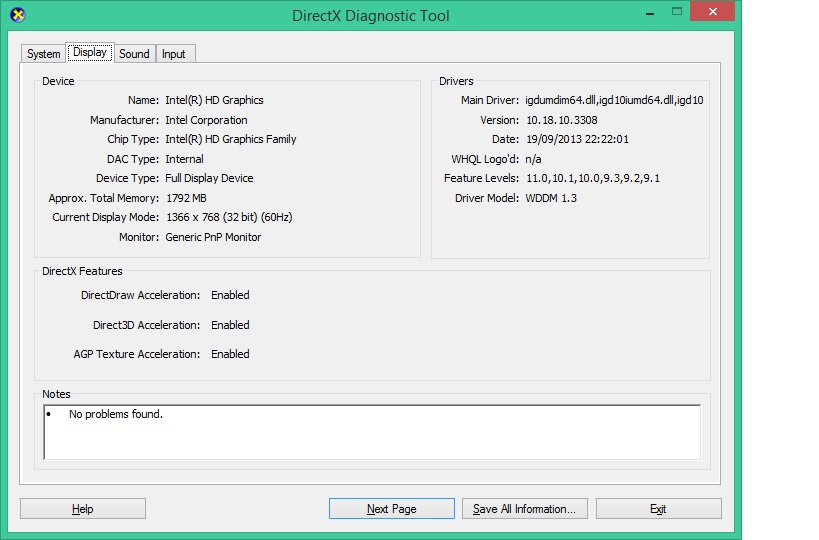
Tested on a laptop with Windows 8.1 and Intel HD4000 graphics, in-game graphics settings on Very High for sims (just for the testing, I normally play on Low to help prevent killing the laptop), DXdiag as below:
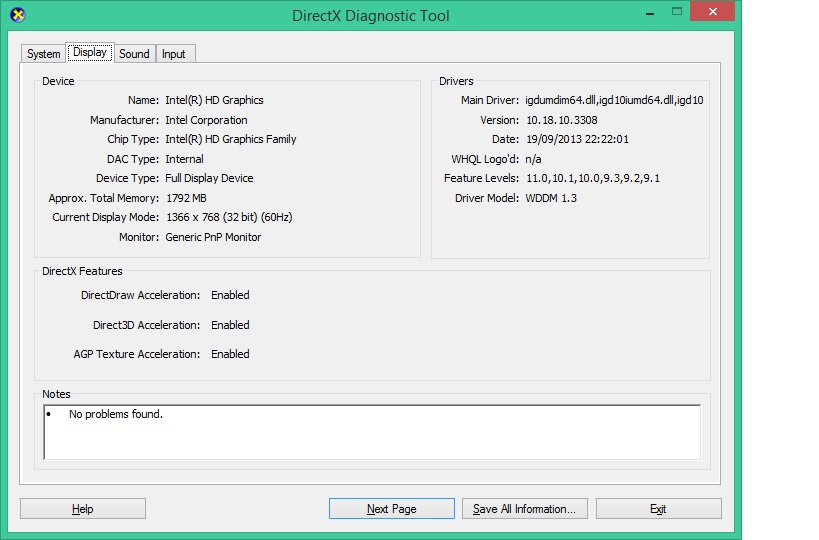
#48
 12th Oct 2014 at 9:03 PM
12th Oct 2014 at 9:03 PM
Posts: 37
Thanks: 2392 in 7 Posts
Yaay no crashes for me either  Actually testing was kind of fun. Now it seems to be over ? I'll miss it
Actually testing was kind of fun. Now it seems to be over ? I'll miss it 
 Actually testing was kind of fun. Now it seems to be over ? I'll miss it
Actually testing was kind of fun. Now it seems to be over ? I'll miss it
#49
 12th Oct 2014 at 9:57 PM
Last edited by Kiara24 : 26th Oct 2014 at 11:19 PM.
12th Oct 2014 at 9:57 PM
Last edited by Kiara24 : 26th Oct 2014 at 11:19 PM.
No crashes 
Also found especially fun to see my "Sim" to walk with that funny hat
In the zip file goes the information from my computer

Also found especially fun to see my "Sim" to walk with that funny hat

In the zip file goes the information from my computer
#50
 12th Oct 2014 at 10:45 PM
12th Oct 2014 at 10:45 PM
Thank you everyone! I'll be uploading a new version of CM Tools and will continue trying to figure out why the game is so picky about bones on some computers.
Please do not PM me with mod, tutorial, or general modding questions or problems; post them in the thread for the mod or tutorial or post them in the appropriate forum.
Visit my blogs for other Sims content:
Online Sims - general mods for Sims 3
Offline Sims - adult mods for Sims 3 and Sims 4
Please do not PM me with mod, tutorial, or general modding questions or problems; post them in the thread for the mod or tutorial or post them in the appropriate forum.
Visit my blogs for other Sims content:
Online Sims - general mods for Sims 3
Offline Sims - adult mods for Sims 3 and Sims 4
Who Posted
|
|

 Sign in to Mod The Sims
Sign in to Mod The Sims