- Site Map >
- Community >
- Sims Discussion >
- Sims 2 >
- Sims 2 Help >
- Graphics - Intel UHD 620 Graphics?
- Site Map >
- Community >
- Sims Discussion >
- Sims 2 >
- Sims 2 Help >
- Graphics - Intel UHD 620 Graphics?
#1
 9th Sep 2019 at 9:51 PM
9th Sep 2019 at 9:51 PM
Posts: 718
Thanks: 672 in 10 Posts
This user has the following games installed:
Sims 2, University, Nightlife, Open for Business, Pets, Seasons, Bon Voyage, Free Time, Apartment LifeI’ve tried fixing my video card/graphics rules, but I’m still having issues. I’m not sure if I’m doing it wrong (because I’m not exactly the most tech savvy
 ) or if my card is just unworkable with the game. Could someone walk me through how to fix it? And before you ask, yes I’ve tried both downloading the fixes from leefish’s website and manually fixing it myself. It’s hard because my card isn’t listed anywhere since it’s a newer one.
) or if my card is just unworkable with the game. Could someone walk me through how to fix it? And before you ask, yes I’ve tried both downloading the fixes from leefish’s website and manually fixing it myself. It’s hard because my card isn’t listed anywhere since it’s a newer one.
The simmer formerly known as Averex
My Claim to Fame
My Claim to Fame
Advertisement
#2
 9th Sep 2019 at 11:21 PM
9th Sep 2019 at 11:21 PM
You might need to install DirectX9, I had to. With those integrated graphics you need 8RAM as well.
Can you post your config-log.Txt here? The Sims 2>Logs>config-log.txt file.
Can you post your config-log.Txt here? The Sims 2>Logs>config-log.txt file.
"I dream of a better tomorrow, where chickens can cross the road and not be questioned about their motives." - Unknown
~Call me Jo~
#3
 10th Sep 2019 at 12:22 AM
10th Sep 2019 at 12:22 AM
Posts: 718
Thanks: 672 in 10 Posts
@joandsarah77
You mean DirectX 9 itself?? Would that work, seeing as it’s an older program and I almost certainly have a newer version installed?
Also here’s the log text:
You mean DirectX 9 itself?? Would that work, seeing as it’s an older program and I almost certainly have a newer version installed?
Also here’s the log text:
Log generated on 9/9/2019, 17:42
Kiri: Force Low settings because Intel removed
=== Application info ===
Name: The Sims 2 EP9
Version: 1.17.0.66
Build: ReleaseSRT
=== Machine info ===
OS version: Windows NT 6.2
CPU: 2788.800048Mhz, Name:GenuineIntel, FPU:1, MMX:1
Memory: 2048MB
Free memory: 2048MB
User: Jennifer
Computer: DESKTOP-RUSSJ9J
=== Sound device info ===
Name: Unknown
Driver: Unknown
=== Graphics device info ===
Number: 0
Name (driver): Intel(R) UHD Graphics 620
Name (database): Intel(R) UHD Graphics 620
Vendor: Intel
Chipset: Vendor: 8086, Device: 5917, Board: 84a6103c, Chipset: 0007
Driver: igdumdim32.dll, Version: 25.20.100.6373, GUID: D7B78E66-1A57-11CF-696B-C2A4BCC2D435
Driver version: 6373
Monitor: \\.\DISPLAY1
Monitor aspect: 1.782383, 16:9
Screen mode: 1366x768x32BPP,40Hz
Texture memory: 1744MB
HW T&L: Fixed function:1 Programmable:3.0
Pixel program: 3.0
Texture stages: 8
AppControlledAA: 1
Kiri: Selecting Medium base level
Global properties
-----------------
uintProp propertyRevision 6
boolProp allowCustomContent true
boolProp animationLOD false
uintProp antialiasingQuality 0
boolProp autoCentering true
boolProp autoLogin false
boolProp bumpMapping false
boolProp checkForPatch true
boolProp constrainFloorElevation true
uintProp cutawayMemorySize 3
boolProp cutawayOutside true
boolProp disableCustomObjects true
boolProp displayCustomObjectInfo true
boolProp displayLookAtBoxes false
boolProp displayPaths false
boolProp deviceVsynch true
uintProp dynamicRenderStrategy 0
boolProp edgeScrolling true
floatProp horzedgescrollrate 0.5
floatProp vertedgescrollrate 0.5
uintProp effectPriorityLevel 3
stringProp lastLoadedNeighborhood
boolProp freeWill true
floatProp geomBoneInfluenceThreshold 0.01
boolProp geomCheckGeomDataIntegrity false
uintProp geomGenerateTangentSpaceNormalLines 0
boolProp geomGenerateTangentSpaceSxT false
floatProp geomGeneratedTangentSpaceNormalLineLength 0.1
uintProp geomMaxBoneInfluencesPerVertex 4
sintProp geomMaxMorphTargetDeltasPerVertex 4
floatProp geomMorphTargetDeltaThreshold 0.001
floatProp geomPerBoneBoundBlendWeightThreshold 0.9
boolProp guob true
boolProp interrupt false
boolProp lightOpenGLStyle false
uintProp lightingQuality 3
boolProp livePIP true
boolProp lotInfoAdvancedMode false
stringProp lotWindowFillColor (0,0,0,1)
uintProp maxParticlesTarget 10000
uintProp maxTerrainGrade 5
boolProp morph true
stringProp neighborhoodWindowFillColor (0.5,0.5,0.5,1)
boolProp noStupidIFFUnlocking false
boolProp optimizeMeshes true
floatProp particleDamping 0
floatProp particleDensity 1
uintProp particleLODOffset 0
floatProp particleScale 1
floatProp particleSizeThreshold 1
boolProp quickTips true
boolProp reduceBoneWeights false
boolProp renderOpaqueUI false
boolProp reflectionWithExtraViewer false
boolProp rotateCameraSims1Mode false
boolProp nhoodWaterReflection false
boolProp renderInsideObjectOnlyOnSelectedSimLevel true
boolProp showSnowOnGround true
uintProp renderInsideVisibleObjects 1
boolProp renderSelectedSimLevel false
boolProp sleepInBackground true
boolProp simInBackground false
boolProp simShadows true
boolProp snapObjectsToGrid true
uintProp soundDetail 2
boolProp specHighlights true
boolProp unevenTilesFloorable true
boolProp useEffects true
boolProp useLODs false
uintProp snapshotPictureQuality 2
uintProp snapshotPictureSize 2
boolProp usePixelAspectRatio true
uintProp videoCaptureMaxRecordingSeconds 60
uintProp videoCaptureQuality 1
uintProp videoCaptureSize 1
boolProp videoCaptureAudioOn true
boolProp CameraDriftCamEnabled true
boolProp CameraSpecialEventEnabled true
boolProp ShowLotPackageFilename false
boolProp SoundMasterGroupVoxEnabled true
boolProp SoundMasterGroupFXEnabled true
boolProp SoundMasterGroupMusicEnabled true
boolProp SoundMasterGroupAmbienceEnabled true
uintProp FXVolume 100
uintProp VOXVolume 100
uintProp AmbienceVolume 100
uintProp MusicVolume 40
floatProp tvVolume 0.5
uintProp AudioPerformance 1
boolProp ShowTutorialWelcome true
boolProp NoLegacySounds true
boolProp liveCameraConstraints true
uintProp edithConfigFlags 0
uintProp copiedShippedDataToUserDataFolder 0
boolProp enableLotImpostersInLot true
boolProp enableNeighborhoodOccupantsInLot true
uintProp lotSkirtSizeIncrease 9
uintProp neighborhoodPropFadeDistance 50
boolProp clickableLotImposters true
boolProp showXRayCursor true
uintProp maxTotalSims 10
uintProp maxTotalHumans 8
uintProp maxTotalPets 6
floatProp pagodaSlopeControlX 1
floatProp pagodaSlopeControlY 1
floatProp pagodaCornerHeightRatio 0.25
floatProp pagodaEaveX 1.5
floatProp pagodaEaveY 1.5
floatProp diagonalPagodaEaveX 1
floatProp diagonalPagodaEaveY 1
boolProp force12HrTime false
boolProp enableOceanReflection false
boolProp includeCeilings false
boolProp quarterTilePlacementEnabled false
boolProp carsOnRight true
stringProp startingNeighborhood Pleasantview
boolProp perfAddLights true
boolProp perfRenderParts true
boolProp perfLightCaching true
boolProp perfEnableSkinning true
boolProp perfEnableMorphing true
uintProp lodOverride 0
boolProp effectLODSoftChange true
floatProp effectMaxTimeDelta 0
boolProp enableSnapshot true
boolProp floorCollisions true
boolProp wallCollisions true
boolProp creatingLotTemplate false
Device 0
--------
Options
-------
uintProp MaterialDetail 2 #default: 2
uintProp ObjectDetail 3 #default: 3
uintProp ObjectHiding 1 #default: 1
uintProp SnowOnGround 1 #default: 1
uintProp Shadows 2 #default: 2
uintProp OpaqueUI 0 #default: 0
uintProp Reflection 0 #default: 0
uintProp Ceiling 0 #default: 0
uintProp EffectsQuality 2 #default: 2
uintProp LightingQuality 2 #default: 2
uintProp SoundQuality 2 #default: 2
uintProp DirtyRect 2 #default: 2
uintProp FullscreenFadeEffect 1 #default: 1
uintProp Turbo 2 #default: 2
uintProp SimulatorControls 2 #default: 2
uintProp LightingOptimizations 3 #default: 3
uintProp AnimationSamplingLevel 2 #default: 2
uintProp LivePIP 1 #default: 1
uintProp SpecialEventCamera 1 #default: 1
uintProp ScreenModeResolution 3 #default: 3
uintProp SubjectTracking 2 #default: 2
uintProp EnableLotImpostersInLot 1 #default: 1
uintProp EnableNeighborhoodOccupantsInLot 1 #default: 1
uintProp LotSkirtSizeIncrease 0 #default: 0
Option properties
-----------------
boolProp bumpMapping false
uintProp imageDataSizeReductionOnLoad 1
boolProp reduceBoneWeights false
boolProp useLODs false
uintProp lodOverride 0
uintProp renderInsideVisibleObjects 1
boolProp showSnowOnGround true
boolProp simShadows false
boolProp objectShadows false
boolProp guob true
boolProp heightMapShadows true
boolProp renderOpaqueUI false
boolProp reflectionWithExtraViewer false
boolProp nhoodWaterReflection false
boolProp includeCeilings false
boolProp useEffects true
boolProp enableOceanReflection false
uintProp maxParticlesTarget 5000
uintProp particleLODOffset 0
uintProp effectPriorityLevel 2
floatProp particleDensity 1
floatProp particleScale 1
boolProp lightingEnabled true
boolProp portalLighting true
boolProp floorAndWallNormalMapping false
boolProp specHighlights true
uintProp AudioPerformance 1
uintProp dynamicRenderStrategy 2
boolProp enableSnapshot true
boolProp useTurboRect true
uintProp maxNumOfVisitingSims 6
boolProp optimizedDiffusion true
boolProp incrementalLighting true
boolProp lerpLights true
boolProp useDirtyTiles true
boolProp animationFrameSampling false
boolProp livePIPDefault true
boolProp chooseCameraSpecialEventEnabled true
uintProp maxResWidth 1600
uintProp maxResHeight 1200
uintProp defaultResWidth 1024
uintProp defaultResHeight 768
floatProp centerTrackingDeadZoneMagnitude 30
boolProp enableLotImpostersInLot true
boolProp enableNeighborhoodOccupantsInLot true
uintProp lotSkirtSizeIncrease 5
uintProp optionMaterialDetail 2
uintProp optionObjectDetail 3
uintProp optionObjectHiding 1
uintProp optionSnowOnGround 1
uintProp optionShadows 2
uintProp optionOpaqueUI 0
uintProp optionReflection 0
uintProp optionCeiling 0
uintProp optionEffectsQuality 2
uintProp optionLightingQuality 2
uintProp optionSoundQuality 2
uintProp optionDirtyRect 2
uintProp optionFullscreenFadeEffect 1
uintProp optionTurbo 2
uintProp optionSimulatorControls 2
uintProp optionLightingOptimizations 3
uintProp optionAnimationSamplingLevel 2
uintProp optionLivePIP 1
uintProp optionSpecialEventCamera 1
uintProp optionScreenModeResolution 3
uintProp optionSubjectTracking 2
uintProp optionEnableLotImpostersInLot 1
uintProp optionEnableNeighborhoodOccupantsInLot 1
uintProp optionLotSkirtSizeIncrease 0
sintProp activeDeviceNum 0
Device properties
-----------------
boolProp useRenderTextures false
uintProp antialiasingSupport 1
boolProp dontMergeNHFlora true
boolProp enableDriverMemoryManager false
boolProp vs2LoopsFunctional false
boolProp presentWorkaround false
boolProp enumerateMultisampleLevels true
boolProp disableTexMemEstimateAdjustment true
uintProp deviceLocalVideoMemorySizeDefault 1828716544
boolProp activeDeviceUseSoftwareRasterizer false
uintProp configParserErrorCode 0
uintProp hwMajorPSVersion 3
Kiri: Force Low settings because Intel removed
=== Application info ===
Name: The Sims 2 EP9
Version: 1.17.0.66
Build: ReleaseSRT
=== Machine info ===
OS version: Windows NT 6.2
CPU: 2788.800048Mhz, Name:GenuineIntel, FPU:1, MMX:1
Memory: 2048MB
Free memory: 2048MB
User: Jennifer
Computer: DESKTOP-RUSSJ9J
=== Sound device info ===
Name: Unknown
Driver: Unknown
=== Graphics device info ===
Number: 0
Name (driver): Intel(R) UHD Graphics 620
Name (database): Intel(R) UHD Graphics 620
Vendor: Intel
Chipset: Vendor: 8086, Device: 5917, Board: 84a6103c, Chipset: 0007
Driver: igdumdim32.dll, Version: 25.20.100.6373, GUID: D7B78E66-1A57-11CF-696B-C2A4BCC2D435
Driver version: 6373
Monitor: \\.\DISPLAY1
Monitor aspect: 1.782383, 16:9
Screen mode: 1366x768x32BPP,40Hz
Texture memory: 1744MB
HW T&L: Fixed function:1 Programmable:3.0
Pixel program: 3.0
Texture stages: 8
AppControlledAA: 1
Kiri: Selecting Medium base level
Global properties
-----------------
uintProp propertyRevision 6
boolProp allowCustomContent true
boolProp animationLOD false
uintProp antialiasingQuality 0
boolProp autoCentering true
boolProp autoLogin false
boolProp bumpMapping false
boolProp checkForPatch true
boolProp constrainFloorElevation true
uintProp cutawayMemorySize 3
boolProp cutawayOutside true
boolProp disableCustomObjects true
boolProp displayCustomObjectInfo true
boolProp displayLookAtBoxes false
boolProp displayPaths false
boolProp deviceVsynch true
uintProp dynamicRenderStrategy 0
boolProp edgeScrolling true
floatProp horzedgescrollrate 0.5
floatProp vertedgescrollrate 0.5
uintProp effectPriorityLevel 3
stringProp lastLoadedNeighborhood
boolProp freeWill true
floatProp geomBoneInfluenceThreshold 0.01
boolProp geomCheckGeomDataIntegrity false
uintProp geomGenerateTangentSpaceNormalLines 0
boolProp geomGenerateTangentSpaceSxT false
floatProp geomGeneratedTangentSpaceNormalLineLength 0.1
uintProp geomMaxBoneInfluencesPerVertex 4
sintProp geomMaxMorphTargetDeltasPerVertex 4
floatProp geomMorphTargetDeltaThreshold 0.001
floatProp geomPerBoneBoundBlendWeightThreshold 0.9
boolProp guob true
boolProp interrupt false
boolProp lightOpenGLStyle false
uintProp lightingQuality 3
boolProp livePIP true
boolProp lotInfoAdvancedMode false
stringProp lotWindowFillColor (0,0,0,1)
uintProp maxParticlesTarget 10000
uintProp maxTerrainGrade 5
boolProp morph true
stringProp neighborhoodWindowFillColor (0.5,0.5,0.5,1)
boolProp noStupidIFFUnlocking false
boolProp optimizeMeshes true
floatProp particleDamping 0
floatProp particleDensity 1
uintProp particleLODOffset 0
floatProp particleScale 1
floatProp particleSizeThreshold 1
boolProp quickTips true
boolProp reduceBoneWeights false
boolProp renderOpaqueUI false
boolProp reflectionWithExtraViewer false
boolProp rotateCameraSims1Mode false
boolProp nhoodWaterReflection false
boolProp renderInsideObjectOnlyOnSelectedSimLevel true
boolProp showSnowOnGround true
uintProp renderInsideVisibleObjects 1
boolProp renderSelectedSimLevel false
boolProp sleepInBackground true
boolProp simInBackground false
boolProp simShadows true
boolProp snapObjectsToGrid true
uintProp soundDetail 2
boolProp specHighlights true
boolProp unevenTilesFloorable true
boolProp useEffects true
boolProp useLODs false
uintProp snapshotPictureQuality 2
uintProp snapshotPictureSize 2
boolProp usePixelAspectRatio true
uintProp videoCaptureMaxRecordingSeconds 60
uintProp videoCaptureQuality 1
uintProp videoCaptureSize 1
boolProp videoCaptureAudioOn true
boolProp CameraDriftCamEnabled true
boolProp CameraSpecialEventEnabled true
boolProp ShowLotPackageFilename false
boolProp SoundMasterGroupVoxEnabled true
boolProp SoundMasterGroupFXEnabled true
boolProp SoundMasterGroupMusicEnabled true
boolProp SoundMasterGroupAmbienceEnabled true
uintProp FXVolume 100
uintProp VOXVolume 100
uintProp AmbienceVolume 100
uintProp MusicVolume 40
floatProp tvVolume 0.5
uintProp AudioPerformance 1
boolProp ShowTutorialWelcome true
boolProp NoLegacySounds true
boolProp liveCameraConstraints true
uintProp edithConfigFlags 0
uintProp copiedShippedDataToUserDataFolder 0
boolProp enableLotImpostersInLot true
boolProp enableNeighborhoodOccupantsInLot true
uintProp lotSkirtSizeIncrease 9
uintProp neighborhoodPropFadeDistance 50
boolProp clickableLotImposters true
boolProp showXRayCursor true
uintProp maxTotalSims 10
uintProp maxTotalHumans 8
uintProp maxTotalPets 6
floatProp pagodaSlopeControlX 1
floatProp pagodaSlopeControlY 1
floatProp pagodaCornerHeightRatio 0.25
floatProp pagodaEaveX 1.5
floatProp pagodaEaveY 1.5
floatProp diagonalPagodaEaveX 1
floatProp diagonalPagodaEaveY 1
boolProp force12HrTime false
boolProp enableOceanReflection false
boolProp includeCeilings false
boolProp quarterTilePlacementEnabled false
boolProp carsOnRight true
stringProp startingNeighborhood Pleasantview
boolProp perfAddLights true
boolProp perfRenderParts true
boolProp perfLightCaching true
boolProp perfEnableSkinning true
boolProp perfEnableMorphing true
uintProp lodOverride 0
boolProp effectLODSoftChange true
floatProp effectMaxTimeDelta 0
boolProp enableSnapshot true
boolProp floorCollisions true
boolProp wallCollisions true
boolProp creatingLotTemplate false
Device 0
--------
Options
-------
uintProp MaterialDetail 2 #default: 2
uintProp ObjectDetail 3 #default: 3
uintProp ObjectHiding 1 #default: 1
uintProp SnowOnGround 1 #default: 1
uintProp Shadows 2 #default: 2
uintProp OpaqueUI 0 #default: 0
uintProp Reflection 0 #default: 0
uintProp Ceiling 0 #default: 0
uintProp EffectsQuality 2 #default: 2
uintProp LightingQuality 2 #default: 2
uintProp SoundQuality 2 #default: 2
uintProp DirtyRect 2 #default: 2
uintProp FullscreenFadeEffect 1 #default: 1
uintProp Turbo 2 #default: 2
uintProp SimulatorControls 2 #default: 2
uintProp LightingOptimizations 3 #default: 3
uintProp AnimationSamplingLevel 2 #default: 2
uintProp LivePIP 1 #default: 1
uintProp SpecialEventCamera 1 #default: 1
uintProp ScreenModeResolution 3 #default: 3
uintProp SubjectTracking 2 #default: 2
uintProp EnableLotImpostersInLot 1 #default: 1
uintProp EnableNeighborhoodOccupantsInLot 1 #default: 1
uintProp LotSkirtSizeIncrease 0 #default: 0
Option properties
-----------------
boolProp bumpMapping false
uintProp imageDataSizeReductionOnLoad 1
boolProp reduceBoneWeights false
boolProp useLODs false
uintProp lodOverride 0
uintProp renderInsideVisibleObjects 1
boolProp showSnowOnGround true
boolProp simShadows false
boolProp objectShadows false
boolProp guob true
boolProp heightMapShadows true
boolProp renderOpaqueUI false
boolProp reflectionWithExtraViewer false
boolProp nhoodWaterReflection false
boolProp includeCeilings false
boolProp useEffects true
boolProp enableOceanReflection false
uintProp maxParticlesTarget 5000
uintProp particleLODOffset 0
uintProp effectPriorityLevel 2
floatProp particleDensity 1
floatProp particleScale 1
boolProp lightingEnabled true
boolProp portalLighting true
boolProp floorAndWallNormalMapping false
boolProp specHighlights true
uintProp AudioPerformance 1
uintProp dynamicRenderStrategy 2
boolProp enableSnapshot true
boolProp useTurboRect true
uintProp maxNumOfVisitingSims 6
boolProp optimizedDiffusion true
boolProp incrementalLighting true
boolProp lerpLights true
boolProp useDirtyTiles true
boolProp animationFrameSampling false
boolProp livePIPDefault true
boolProp chooseCameraSpecialEventEnabled true
uintProp maxResWidth 1600
uintProp maxResHeight 1200
uintProp defaultResWidth 1024
uintProp defaultResHeight 768
floatProp centerTrackingDeadZoneMagnitude 30
boolProp enableLotImpostersInLot true
boolProp enableNeighborhoodOccupantsInLot true
uintProp lotSkirtSizeIncrease 5
uintProp optionMaterialDetail 2
uintProp optionObjectDetail 3
uintProp optionObjectHiding 1
uintProp optionSnowOnGround 1
uintProp optionShadows 2
uintProp optionOpaqueUI 0
uintProp optionReflection 0
uintProp optionCeiling 0
uintProp optionEffectsQuality 2
uintProp optionLightingQuality 2
uintProp optionSoundQuality 2
uintProp optionDirtyRect 2
uintProp optionFullscreenFadeEffect 1
uintProp optionTurbo 2
uintProp optionSimulatorControls 2
uintProp optionLightingOptimizations 3
uintProp optionAnimationSamplingLevel 2
uintProp optionLivePIP 1
uintProp optionSpecialEventCamera 1
uintProp optionScreenModeResolution 3
uintProp optionSubjectTracking 2
uintProp optionEnableLotImpostersInLot 1
uintProp optionEnableNeighborhoodOccupantsInLot 1
uintProp optionLotSkirtSizeIncrease 0
sintProp activeDeviceNum 0
Device properties
-----------------
boolProp useRenderTextures false
uintProp antialiasingSupport 1
boolProp dontMergeNHFlora true
boolProp enableDriverMemoryManager false
boolProp vs2LoopsFunctional false
boolProp presentWorkaround false
boolProp enumerateMultisampleLevels true
boolProp disableTexMemEstimateAdjustment true
uintProp deviceLocalVideoMemorySizeDefault 1828716544
boolProp activeDeviceUseSoftwareRasterizer false
uintProp configParserErrorCode 0
uintProp hwMajorPSVersion 3
The simmer formerly known as Averex
My Claim to Fame
My Claim to Fame
#4
 10th Sep 2019 at 12:30 AM
10th Sep 2019 at 12:30 AM
Notice this: Memory: 2048MB and Free memory: 2048MB That indicates your 4 gb patch is not working.
Unless you're on a very low-end laptop (in that case you can't use the 4 gb patch) those need to read at 4096MB.
Lower down it shows your graphics are recognized so your graphic rules are working.
Earlier this year a graphic driver update broke DirectX9 and I had to download and reinstall it. Yes, I also have the newer one but Sims 2 uses 9.
Unless you're on a very low-end laptop (in that case you can't use the 4 gb patch) those need to read at 4096MB.
Lower down it shows your graphics are recognized so your graphic rules are working.
Earlier this year a graphic driver update broke DirectX9 and I had to download and reinstall it. Yes, I also have the newer one but Sims 2 uses 9.
"I dream of a better tomorrow, where chickens can cross the road and not be questioned about their motives." - Unknown
~Call me Jo~
#5
 10th Sep 2019 at 12:32 AM
10th Sep 2019 at 12:32 AM
Posts: 718
Thanks: 672 in 10 Posts
@joandsarah77
Ah, I hadn’t even considered that. What would I need to do to fix it? I have 4 gb patch installed on my computer for another game but I haven’t even touched it regarding TS2 yet.
Ah, I hadn’t even considered that. What would I need to do to fix it? I have 4 gb patch installed on my computer for another game but I haven’t even touched it regarding TS2 yet.
The simmer formerly known as Averex
My Claim to Fame
My Claim to Fame
#6
 10th Sep 2019 at 2:13 AM
10th Sep 2019 at 2:13 AM
You might like to watch the video on the sticky thread. http://modthesims.info/showthread.php?t=610641 Make sure not to use compatibility mode with the patch.
"I dream of a better tomorrow, where chickens can cross the road and not be questioned about their motives." - Unknown
~Call me Jo~
#7
 10th Sep 2019 at 3:02 AM
10th Sep 2019 at 3:02 AM
Posts: 718
Thanks: 672 in 10 Posts
@joandsarah77
I did what it said and it didn't work. I applied the patch and it now shows my memory as 4096 and my free memory as 3636. But I still continue to get the DirectX error. I also tried reinstalling DirectX 9, but I'm not sure if it was even done correctly. I had to get it from another site because Microsoft wouldn't let me download it from their site because my computer is too new.
It's hard because leefish's site doesn't seem to have a file fix for my graphics card. I did it the manual way...nothing. I found they had an updated one and pasted in the code from that one along with it....nothing. Unless it's something completely different that I'm unaware of. I remember doing this on my old computer and it worked fine, but it seems to be giving me more problems now that I'm using an even newer graphics card.
I did what it said and it didn't work. I applied the patch and it now shows my memory as 4096 and my free memory as 3636. But I still continue to get the DirectX error. I also tried reinstalling DirectX 9, but I'm not sure if it was even done correctly. I had to get it from another site because Microsoft wouldn't let me download it from their site because my computer is too new.
It's hard because leefish's site doesn't seem to have a file fix for my graphics card. I did it the manual way...nothing. I found they had an updated one and pasted in the code from that one along with it....nothing. Unless it's something completely different that I'm unaware of. I remember doing this on my old computer and it worked fine, but it seems to be giving me more problems now that I'm using an even newer graphics card.
The simmer formerly known as Averex
My Claim to Fame
My Claim to Fame
#8
 10th Sep 2019 at 4:39 AM
10th Sep 2019 at 4:39 AM
Your config-log showed your graphic card/chip as I said post#4. If that wasn't working it would probably say not recognized or not in the database.
That's odd with the memory being different, maybe your lap top doesn't have the capability. It's not a notebook is it?
if you are running the game on a notebook you will want to use not much cc and keep settings low.
Also, you didn't say if you had 8RAM, I read that graphic card needs it. Ideally, you want a proper graphics card that isn't integrated, like a Nvidea or an AMD (I personally had nothing but trouble with the one AMD card that I tried but I know others love them)
Are you on full screen or windowed mode? -w at the end of your normal shortcut will give you window mode which may help with DirectX9 issues.
DirectX9 https://www.microsoft.com/en-us/dow...s.aspx?id=34429
Another thought, try right click 'run as Admin'
That's odd with the memory being different, maybe your lap top doesn't have the capability. It's not a notebook is it?
if you are running the game on a notebook you will want to use not much cc and keep settings low.
Also, you didn't say if you had 8RAM, I read that graphic card needs it. Ideally, you want a proper graphics card that isn't integrated, like a Nvidea or an AMD (I personally had nothing but trouble with the one AMD card that I tried but I know others love them)
Are you on full screen or windowed mode? -w at the end of your normal shortcut will give you window mode which may help with DirectX9 issues.
DirectX9 https://www.microsoft.com/en-us/dow...s.aspx?id=34429
Another thought, try right click 'run as Admin'
"I dream of a better tomorrow, where chickens can cross the road and not be questioned about their motives." - Unknown
~Call me Jo~
#9
 10th Sep 2019 at 4:50 AM
Last edited by Averex : 10th Sep 2019 at 5:27 AM.
10th Sep 2019 at 4:50 AM
Last edited by Averex : 10th Sep 2019 at 5:27 AM.
Posts: 718
Thanks: 672 in 10 Posts
@joandsarah77
It might be a notebook tbh, since it has no disk drive. It runs both TS3 and TS4 fine though, so there really shouldn't be an issue running TS2. I tried that DirectX 9 link and it still gave me the same message telling me I couldn't download it because my computer is too new..
Running it in windowed mode seemed to make it work, but I really would rather have it so I can run it full screen.
I don't understand what the issue is. I fixed my settings so that my graphics card is in the database. It shouldn't still be giving me the error that means it doesn't recognize my card.
It might be a notebook tbh, since it has no disk drive. It runs both TS3 and TS4 fine though, so there really shouldn't be an issue running TS2. I tried that DirectX 9 link and it still gave me the same message telling me I couldn't download it because my computer is too new..
Running it in windowed mode seemed to make it work, but I really would rather have it so I can run it full screen.
I don't understand what the issue is. I fixed my settings so that my graphics card is in the database. It shouldn't still be giving me the error that means it doesn't recognize my card.
The simmer formerly known as Averex
My Claim to Fame
My Claim to Fame
#10
 10th Sep 2019 at 10:36 PM
10th Sep 2019 at 10:36 PM
Posts: 718
Thanks: 672 in 10 Posts
Welp, I've tried this forum and leefish and neither seem to give me a real solution beyond "buy a different computer," which isn't really viable seeing as I'm in college and don't have the money to be buying a new computer just to play one old game I own. So I guess It's just suck it up and play in windowed mode from now on.. 

The simmer formerly known as Averex
My Claim to Fame
My Claim to Fame
#11
 10th Sep 2019 at 11:29 PM
10th Sep 2019 at 11:29 PM
Sorry, I don't know what else you can do. I guess you tried running it as admin? Leefish has some far techier people so if they can't help they might be right.
"I dream of a better tomorrow, where chickens can cross the road and not be questioned about their motives." - Unknown
~Call me Jo~
#12
 11th Sep 2019 at 12:06 AM
11th Sep 2019 at 12:06 AM
Posts: 718
Thanks: 672 in 10 Posts
@joandsarah77
Yeah, I did. I'm frustrated because I found one other person online with my same problem (with my same graphic card, so my guess is that it's something about my card that makes it unrecognizable even when added to the list??) and she found a solution that made the game work in full screen, but the link doesn't work. And the forum post was from over a year ago so it doesn't seem like I'd be able to get further help on it. :\
Yeah, I did. I'm frustrated because I found one other person online with my same problem (with my same graphic card, so my guess is that it's something about my card that makes it unrecognizable even when added to the list??) and she found a solution that made the game work in full screen, but the link doesn't work. And the forum post was from over a year ago so it doesn't seem like I'd be able to get further help on it. :\
The simmer formerly known as Averex
My Claim to Fame
My Claim to Fame
#13
 11th Sep 2019 at 12:15 AM
11th Sep 2019 at 12:15 AM
Where was the link to, a download?
"I dream of a better tomorrow, where chickens can cross the road and not be questioned about their motives." - Unknown
~Call me Jo~
#14
 11th Sep 2019 at 12:22 AM
11th Sep 2019 at 12:22 AM
Posts: 718
Thanks: 672 in 10 Posts
@joandsarah77
It was a link to a forum post on Sims Community about how to get the UC working in fullscreen on Windows 10, but their forums are currently down, and apparently have been down for awhile, so I'm not sure when they'll be up and running again.
It was a link to a forum post on Sims Community about how to get the UC working in fullscreen on Windows 10, but their forums are currently down, and apparently have been down for awhile, so I'm not sure when they'll be up and running again.
The simmer formerly known as Averex
My Claim to Fame
My Claim to Fame
#15
 11th Sep 2019 at 12:34 AM
11th Sep 2019 at 12:34 AM
Do you have enough room on the drive your game is on?
Have you tried turning off everything else that can be turned off. For example, Discord uses a whopping 100,000K of resources.
have you tried fixing your game in Origin?
You are using a desktop shortcut to load the game?
Have you tried turning off everything else that can be turned off. For example, Discord uses a whopping 100,000K of resources.
have you tried fixing your game in Origin?
You are using a desktop shortcut to load the game?
"I dream of a better tomorrow, where chickens can cross the road and not be questioned about their motives." - Unknown
~Call me Jo~
#16
 11th Sep 2019 at 4:49 AM
11th Sep 2019 at 4:49 AM
Posts: 718
Thanks: 672 in 10 Posts
@joandsarah77
I should have plenty of room. I looked and it said I had 8GB of RAM, and my computer as a whole has space. I tried exiting out of everything I could in my tray and it didn't work, and repairing it in Origin didn't work either. I am using a desktop shortcut, the one that automatically was created when I installed, but I think I've tried the one in my TSBin and that one doesn't work either.
I should have plenty of room. I looked and it said I had 8GB of RAM, and my computer as a whole has space. I tried exiting out of everything I could in my tray and it didn't work, and repairing it in Origin didn't work either. I am using a desktop shortcut, the one that automatically was created when I installed, but I think I've tried the one in my TSBin and that one doesn't work either.
The simmer formerly known as Averex
My Claim to Fame
My Claim to Fame
#17
 11th Sep 2019 at 5:47 PM
11th Sep 2019 at 5:47 PM
Posts: 1,129
Thanks: 109 in 1 Posts
the game needs DX9c and the W10 by default process everything by DX12 (effectively DX11 in older machines but this is not the case), it's a mess - it's Windows, what do you expect?
DIrectX 9 (as by the link above) is a separate installment, it does not conflict with existing DX10/11/12 frameworks.
If the game is working windowed but refuse to work in fullscreen (it crashes? black screen and nothing? what is happening?) it means that something in your installation prevent the program to control the resolution. The Intel settings' screen is quite sparse but I'd try to experiment with settings if I were you for a start. You may try also disable logo/intro movies - switching resolution from default desktop to 800x600 (movies) and finally to game desired one may confuse the system and GPU sometimes, especially if there's some weird Windows Media Player version involved.
There's ofc possibility of some mess tied to that particular Windows 10 installation.
favorite quote: "When ElaineNualla is posting..I always read..Nutella. I am sorry" by Rosebine
self-claimed "lower-spec simmer"
DIrectX 9 (as by the link above) is a separate installment, it does not conflict with existing DX10/11/12 frameworks.
If the game is working windowed but refuse to work in fullscreen (it crashes? black screen and nothing? what is happening?) it means that something in your installation prevent the program to control the resolution. The Intel settings' screen is quite sparse but I'd try to experiment with settings if I were you for a start. You may try also disable logo/intro movies - switching resolution from default desktop to 800x600 (movies) and finally to game desired one may confuse the system and GPU sometimes, especially if there's some weird Windows Media Player version involved.
There's ofc possibility of some mess tied to that particular Windows 10 installation.
favorite quote: "When ElaineNualla is posting..I always read..Nutella. I am sorry" by Rosebine
self-claimed "lower-spec simmer"
#18
 11th Sep 2019 at 10:25 PM
11th Sep 2019 at 10:25 PM
Posts: 718
Thanks: 672 in 10 Posts
@ElaineNualla
I honestly have tried installing it about 30 times. Every time I get this:
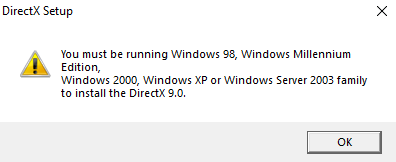
Is there any other way to get it on??
I honestly have tried installing it about 30 times. Every time I get this:
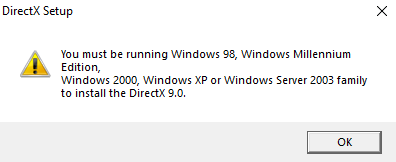
Is there any other way to get it on??
The simmer formerly known as Averex
My Claim to Fame
My Claim to Fame
#19
 12th Sep 2019 at 2:48 PM
12th Sep 2019 at 2:48 PM
Posts: 1,129
Thanks: 109 in 1 Posts
I suppose you tried to install DX9c with elevated privileges ("run as admin") and you end with that regardless? Welcome in the wonderful world of Microsoft shenanigans.
Despise the game need 32 bit version of the library, W10 will frown upon trying to such installation. Moreover, because it's essentially treated as kind of "device driver" in secured space (Windows' own folder), the system freaks out, because it obviously "knows better" (funny it does not work at all when something is completely ruining it).
You are trying to install older version (there's actually a ton of DXc9 versions), try 64bit newest one -
https://www.microsoft.com/en-us/dow...ails.aspx?id=35 (web installer) or
https://www.microsoft.com/en-us/dow...ls.aspx?id=8109
check "system requirements" if it match (roughly) your system.
Now, thanks to MS the W10 is a land full of surprises, not mentioning other mess with Windows programs. So - regardless of your efforts it still may be tricky. If the game works at last in windowed mode it should be playable with that machine, as long as you won't drop a ton of new overflashy CC on it.
And there's no guarantee that some new update won't make another mess, ofc.
favorite quote: "When ElaineNualla is posting..I always read..Nutella. I am sorry" by Rosebine
self-claimed "lower-spec simmer"
Despise the game need 32 bit version of the library, W10 will frown upon trying to such installation. Moreover, because it's essentially treated as kind of "device driver" in secured space (Windows' own folder), the system freaks out, because it obviously "knows better" (funny it does not work at all when something is completely ruining it).
You are trying to install older version (there's actually a ton of DXc9 versions), try 64bit newest one -
https://www.microsoft.com/en-us/dow...ails.aspx?id=35 (web installer) or
https://www.microsoft.com/en-us/dow...ls.aspx?id=8109
check "system requirements" if it match (roughly) your system.
Now, thanks to MS the W10 is a land full of surprises, not mentioning other mess with Windows programs. So - regardless of your efforts it still may be tricky. If the game works at last in windowed mode it should be playable with that machine, as long as you won't drop a ton of new overflashy CC on it.
And there's no guarantee that some new update won't make another mess, ofc.
favorite quote: "When ElaineNualla is posting..I always read..Nutella. I am sorry" by Rosebine
self-claimed "lower-spec simmer"
#20
 15th Sep 2019 at 2:50 AM
15th Sep 2019 at 2:50 AM
Posts: 718
Thanks: 672 in 10 Posts
@ElaineNualla
Well, that got me a step further; I was able to launch the installer this time. However, I then got a message saying that it was determined that "a newer or equivalent version of DirectX has been installed already," and thus it ended there.
Well, that got me a step further; I was able to launch the installer this time. However, I then got a message saying that it was determined that "a newer or equivalent version of DirectX has been installed already," and thus it ended there.
The simmer formerly known as Averex
My Claim to Fame
My Claim to Fame
#21
 15th Sep 2019 at 3:05 PM
15th Sep 2019 at 3:05 PM
Posts: 1,129
Thanks: 109 in 1 Posts
check if it is not already installed:
in windows/system (there are 2 of them in 64b installations system32 & SysWOW64) you should have files named like:
d3dx9... Now look if there're compilers (you need d3dx9_41.dll) if they are there - DX9 is already installed and theoretically everything is as expected.
So, what if it still does not work (AKA: game refuse to work in fullscreen - however it's still working in window just fine, right? *facepalm marker*):
pray, cry, get used to this, or "use real operating system (TM)". Maybe there's some another W10 special magic, but you exhausted my mediocre knowledge about this abomination. Sry.
favorite quote: "When ElaineNualla is posting..I always read..Nutella. I am sorry" by Rosebine
self-claimed "lower-spec simmer"
in windows/system (there are 2 of them in 64b installations system32 & SysWOW64) you should have files named like:
d3dx9... Now look if there're compilers (you need d3dx9_41.dll) if they are there - DX9 is already installed and theoretically everything is as expected.
So, what if it still does not work (AKA: game refuse to work in fullscreen - however it's still working in window just fine, right? *facepalm marker*):
pray, cry, get used to this, or "use real operating system (TM)". Maybe there's some another W10 special magic, but you exhausted my mediocre knowledge about this abomination. Sry.
favorite quote: "When ElaineNualla is posting..I always read..Nutella. I am sorry" by Rosebine
self-claimed "lower-spec simmer"
Lab Assistant
#22
 16th Sep 2019 at 12:31 AM
Last edited by crazysim : 16th Sep 2019 at 5:47 AM.
16th Sep 2019 at 12:31 AM
Last edited by crazysim : 16th Sep 2019 at 5:47 AM.
Posts: 111
I'm very curious if D9VK will help here. Could you try my guide and see if it helps in any way? The guide is more meant for high-end graphics cards and very powerful gaming computers but I'm curious if it can help on today's modern, yet lower-end devices. I've had some extremely promising reports of success in Jessa's thread about this approach. It's a WIP so please excuse the gypsum dust in the air.
https://docs.google.com/document/d/...6qfaI6rOs/edit#
https://docs.google.com/document/d/...6qfaI6rOs/edit#
#23
 16th Sep 2019 at 4:55 AM
16th Sep 2019 at 4:55 AM
Posts: 1,129
Thanks: 109 in 1 Posts
because these GPUs gives most problems, usually. D9VK should work (libraries) just fine on this hardware, though it *may* perform worse than in normal wine/proton environment, because Windows mess. Proton/wine uses a lot of CPU power to circumvent DirectX API, that may, but not necessary will be, a bit of a problem.
However if some simmers became so desperate to use official 'working (in progress) beta' releases from *ux world, to overcome inherent Windows10 f*ckery, why just not switch? Performance is much better, problems are almost not existent at this point, and comfort of daily work and play is definitely superior (well, it always was in the 1st case).
favorite quote: "When ElaineNualla is posting..I always read..Nutella. I am sorry" by Rosebine
self-claimed "lower-spec simmer"
However if some simmers became so desperate to use official 'working (in progress) beta' releases from *ux world, to overcome inherent Windows10 f*ckery, why just not switch? Performance is much better, problems are almost not existent at this point, and comfort of daily work and play is definitely superior (well, it always was in the 1st case).
favorite quote: "When ElaineNualla is posting..I always read..Nutella. I am sorry" by Rosebine
self-claimed "lower-spec simmer"
#24
 16th Sep 2019 at 8:36 PM
16th Sep 2019 at 8:36 PM
Posts: 718
Thanks: 672 in 10 Posts
@crazysim
The only thing is that my issue isn't the pink flashing, it's that my game refuses to run in full screen. I tried your guide anyway, and it still didn't work.
The only thing is that my issue isn't the pink flashing, it's that my game refuses to run in full screen. I tried your guide anyway, and it still didn't work.
The simmer formerly known as Averex
My Claim to Fame
My Claim to Fame
Lab Assistant
#25
 16th Sep 2019 at 9:02 PM
16th Sep 2019 at 9:02 PM
Posts: 111
Quote: Originally posted by Averex
|
@crazysim The only thing is that my issue isn't the pink flashing, it's that my game refuses to run in full screen. I tried your guide anyway, and it still didn't work. |
Hmm, I would try moving or deleting "My documents/EA Games/The Sims2/Config/userprops.xml" away and seeing if that helps.
Who Posted
|
|

 Sign in to Mod The Sims
Sign in to Mod The Sims